Difference between revisions of "DEV7 Information"
CrystalBen (talk | contribs) m (→Debug Menus) |
CrystalBen (talk | contribs) m (add more information about SYSTEM.EXE) |
||
| (568 intermediate revisions by the same user not shown) | |||
| Line 1: | Line 1: | ||
===Development=== | |||
* DEV7 was developed by I.C.E Development for [[Coktel Vision]]. | |||
* The Development began in the year 2000 and from there the DEV7 era began until 2008 | |||
* DEV7 was initally developed for the so called ADI 5-Project. | |||
* DEV7 is an virtual Speech machine. | |||
===Contact=== | |||
* Stéphane Allégro at stephane.allegro@vup-interactive.com (found in LOADER7.EXE / Dev7VM.EXE) | |||
* Mathieu Legay at mathieu.legay@havas-interactive.com (found in a5c_robot3d.obc) | |||
===Mindscape=== | |||
* Adiboo 3 German version | |||
* has a different AutoRun program called: AutoHGF developed in 2002 by Denis Brouillet. | |||
* uses InstallShield in version 10.50.0.125 as the Installer. | |||
---- | |||
===Copyright=== | |||
* in 2001 it was Havas Interactive Europe for version 1.1.0.0 | |||
* in 2002 it was aswell Havas Interactive Europe for version 1.2.0.0 | |||
* and in 2002 for version 1.3.0.0 it was Vivendi Universal Interactive Publishing | |||
===Changelog=== | |||
Changelog from Mathieu Legay / Journaldunet | |||
* Development on the Dev7 Language virtual machine (Java like): | |||
* Maintenance of the Dev7 virtual machine. | |||
* Fixed bugs detected. | |||
* Added new features. | |||
Unknown former version before 1.0.0.0 known as 1.0 | |||
1.0.0.0 | |||
* implemented the first Debug Menu. | |||
* implement HTML into the Engine. | |||
* Some 1.0.0.0 EXE's requires the CD at all to start up the Game. | |||
---- | |||
1.1.0.0 | |||
* changed the Design of the Debug Menu to run, and also include new Feature for it. | |||
* Added Error window to DEV7 | |||
* Use the first time the Name Dev7VM in the executable not as original name but instead as the name for the Window called: IDD_DEV7VM_ERRORWINDOW | |||
---- | |||
1.2.0.0 | |||
* Uses a new version of SCRIPT.INF for the installation of the Game. | |||
* Uses a new Installer (SETUP.EXE) instead of using the old Installer from Adibou 2 / Adi 4. | |||
* a new Uninstaller (UNINST.EXE) is used by 1.2.0.0 aswell. | |||
* Also uses a new UNINST.INF for the uninstalling the Game. | |||
* changed VMD file format (previous versions are able to play in VLC or converted into MP3 / MP4 via [https://github.com/DerCodeDev/VMDConverter/releases VMDConverter]) | |||
---- | |||
1.3.0.0 | |||
* allows to copy via Strg+C Comments from the Trace window. | |||
* added in the left corner the little section called: screen written. | |||
* added icon for LOADER7.EXE (Dev7VM.EXE) | |||
* had a new way to open the Debug Menu instead of the old way. | |||
* Upgrades Adibou 3 from version 3.00 to 3.10. | |||
* adds a newer version of msg.def. | |||
* added [https://wiki.scummvm.org/index.php?title=Atlas#Booster_Code BoosterCode] to some Application Discs. | |||
* implemented a check if mdo.ini exists if not it bring up this Message:"Dev7VM File'MDO.INI' not found ! | |||
* added Screen for if you add to the LOADER7.EXE / Dev7VM.EXE a Parameter that is not existing in DEV7 it give you this message:"Dev7VM File'The Parameter you typed in.' not found ! | |||
* added Screen for if the starting OBC isn't found in the STK File, it gives you then this Message: "No starting OBC specified in file 'Filename of STK'." | |||
* added to the Debug Menu screen written in the left corner on the bottom. | |||
* use as default the icon of DEV7 instead of what the Game wants to use. | |||
* Original Filename of LOADER7.EXE was Dev7VM.EXE in Development of version 1.3.0.0 | |||
---- | |||
===Debug EXE files=== | |||
* some EXE files of LOADER7.exe are compiled in Debug mode and contains Informations to PDB files (Debug Symbols). | |||
* here are some strings that are linked to the PDB files. | |||
* C:\Base C\Developpment\DEV7\loader7\Release\loader7.pdb (German version 1.2.0.0 Adiboo3) | |||
* C:\development\dev7\Dev7VM_Alone\Release\Dev7VM.pdb (German version 1.3.0.0 Adiboo3) | |||
* C:\development\dev7\Dev7VM_Alone\Release\Dev7VM.pdb (German Demo version 1.3.0.0 Adiboo3) | |||
* C:\Development\SourceSafe_Bases\Base_C\Developpment\DEV7\Dev7VM_Alone\Release\Dev7VM.pdb (Francais version 1.2.0.0 Adibou3) | |||
* C:\Development\SourceSafe_Bases\Base_C\Developpment\DEV7\Dev7VM_Alone\Release\Dev7VM.pdb (French version of Adibou 3 Sciences/Nature Extension 1.3.0.0) | |||
* D:\developpment\DEV7\loader7\Release\loader7.pdb (Francais version 1.1.0.0 Adibou presente Dessin) | |||
* C:\Boudchou\Developpment\DEV7\loader7\Release\loader7.pdb (Francais version 1.0.0.0 Adiboud'Chou) | |||
* D:\developpment\DEV7\loader7\Release\loader7.pdb (German version Adi 5 1.1.0.0) | |||
* C:\Base KATEGO\Developpment\DEV7\loader7\Release\loader7.pdb (French version Adiboud'chou la a mer) | |||
* C:\AdiGold500\Developpment\DEV7\loader7\Release\loader7.pdb (French version Adi 5 version 5.01) | |||
* D:\sourcesafe\DEV7\loader7\Release\loader7.pdb (French non interactive demo of Adibou 2) | |||
* E:\Development\SourceSafe Bases\Base C\Developpment\DEV7\Loader7\Release\loader7.pdb (Nathan vacances du CE2 vers le CM1 1.00) | |||
===Compiler=== | |||
* Former versions (1.0.0.0,1.1.0.0,.1.2.0.0 (not the 1.20a release) used standalone Visual Studio 6.0 build 8168) | |||
* Intel Compiler was initially used in version 1.20a of Loader7.exe | |||
* Later versions of LOADER7 used Intel(R) C++ Compiler for 32-bit applications in version 5.0.1 Build 010922Z used with Visual Studio 6.0 build 8168 (SP5) as Compiler. | |||
* OS used to compile DEV7 1.3.0.0 was Windows 2000 Professional (SP2) | |||
* DEV7 1.3.0.0 (1.30, 1.30a, 1.30b) is using various Compiler flags: -I -O2 -Ob2 -G6 -Qvc6 -Qlocation -MT -DWIN32 -c -Fo -D_WINDOWS -Iinclude -DCURE_SOFT_USE_TILETMAP | |||
* DEV7 1.20a used this Compiler flags: DPOLYFILLER_USE_RENDER_555ASM -DPOLYFILLER_USE_RENDER_555C -DPOLYFILLER_USE_RENDER_888 | |||
* Older DEV7 version (most likely 1.0.0.0) used the /MAP flag to generate an Loader7.map debug symbol file. | |||
* used CPP files in the Compiler: CVMDDecoder.cpp, C2DSurfaceFill.cpp, C2DSurfaceBitBlt.cpp, AudioDecompressor.cpp, CUREImage.cpp, MUtilsSqrt.cpp, MUtilsMatrix.cpp, MUtilsQuaternion.cpp, AudioCompressor.cpp, mmxMemcpy.cpp, C2DSurfacePixel.cpp, C2DSurfaceCopy.cpp, C2DSurfaceMove.cpp, C2DSurfaceBlend.cpp, AudioAdpcmCodec.cpp, CUREImageQuant.cpp, scanline_ArbitraryTextureAlone.cpp, scanline_Flat.cpp, scanline_Gouraud.cpp, scanline_TextureAffine.cpp, scanline_TextureAffineGouraud.cpp, scanline_TextureCorrected.cpp, scanline_TextureCorrectedGouraud.cpp, scanline_ZBuffer.cpp, MUtils.cpp, CUREImageScale.cpp, ObjectNodeCollide.cpp, OctreeQuant.cpp, OctreeQuantDither.cpp, ModelSphere.cpp, ModelTriangle.cpp, ModelBox.cpp, ModelSphereCollide.cpp, ModelBoxCollide.cpp, ModelTriangleCollide.cpp, OBBTreeCollide.cpp | |||
* LOADER7.exe / Dev7VM.exe was built for NT version 4.0 and still works without any issues under Windows 11. | |||
Folder structre were the CPP files was stored for the compiling process: | |||
* CVMDDecoder.cpp (stored in .\source\) (Decoder for VMD) | |||
* C2DSurfaceFill.cpp (stored in .\source\) | |||
* C2DSurfaceBitBlt.cpp (stored in .\source\) | |||
* AudioDecompressor.cpp (stored in .\source\com) | |||
* CUREImage.cpp (stored in .\source\) | |||
* MUtilsSqrt.cpp (stored in .\source\core) | |||
* MUtilsMatrix.cpp (stored in .\source\core) | |||
* MUtilsQuaternion.cpp (stored in .\source\core) | |||
* AudioCompressor.cpp (stored in .\source\) | |||
* mmxMemcpy.cpp (stored in .\source\) | |||
* C2DSurfacePrimitives.cpp (stored in .\source\) | |||
* C2DSurfaceCopy.cpp (stored in .\source\) | |||
* C2DSurfaceMove.cpp (stored in .\source\) | |||
* C2DSurfaceBlend.cpp (stored in .\source\) | |||
* AudioAdpcmCodec.cpp (stored in .\source\) (ADPCM Audio Codec) | |||
* CUREImageQuant.cpp (stored in .\source\com) | |||
* scanline_ArbitraryTextureAlone.cpp (stored in .\source\software\PFillers\) | |||
* scanline_Flat.cpp (stored in .\source\software\PFillers\) | |||
* scanline_Gouraud.cpp (stored in .\source\software\PFillers\) | |||
* scanline_TextureAffine.cpp (stored in .\source\software\PFillers\) | |||
* scanline_TextureCorrected.cpp (stored in .\source\software\PFillers\) | |||
* scanline_TextureCorrectedGouraud.cpp (stored in .\source\software\PFillers\) | |||
* scanline_ZBuffer.cpp (stored in .\source\software\PFillers\) | |||
* CUREImageScale.cpp (stored in .\source\com) (Used for Image Scaling in CURE files) | |||
* ObjectNodeCollide.cpp (stored in .\source\core) | |||
* OctreeQuant.cpp (stored in .\source\com) | |||
* OctreeQuantDither.cpp (stored in .\source\com) | |||
* ModelSphere.cpp (stored in .\source\core) | |||
* ModelTriangle.cpp (stored in .\source\core) | |||
* ModelBox.cpp (stored in .\source\core) | |||
* ModelSphereCollide.cpp (stored in .\source\core) | |||
* ModelBoxCollide.cpp (stored in .\source\core) | |||
* ModelTriangleCollide.cpp (stored in .\source\core) | |||
* OBBTreeCollide.cpp (stored in .\source\core) | |||
Project names of Visual Studio: | |||
* loader7 | |||
* DEV7 | |||
* Dev7VM_Alone | |||
===CPP Files=== | |||
This List is unrelated to the CPP Files of the Compiler section. Some of the CPP files are from the Mac version. | |||
* Zones.cpp (maybe for Zones from the Debug Menu) | |||
* Vcdrom.cpp (This stores the Code for a Virtual CD-Drive) | |||
* ULoader.cpp | |||
* TWindowsProfileParser.cpp | |||
* TreeINI.cpp | |||
* TimerMAC.cpp | |||
* Stk.cpp (handles the code for STK21) | |||
* Regions.cpp | |||
* RecordSessionsMAC.cpp (this records the Session how often you started the Game) | |||
* ReadINI.cpp (for reading the INI files) | |||
* newfont.cpp (this is used for the LET fonts) | |||
* NetMAC.cpp | |||
* MDOTTS.cpp (probably for Text to Speech) | |||
* mdosound.cpp | |||
* MDOReadINI.cpp | |||
* MDOMemoryMAC.cpp | |||
* LoadImage.cpp (for loading Images (.IMG) files) | |||
* ExeSound.cpp | |||
* DrivesMAC.cpp | |||
* DObc.cpp | |||
* DevZones.cpp | |||
* DevVMD.cpp | |||
* DevTTS.cpp | |||
* DevTimer.cpp | |||
* DevSound.cpp | |||
* DevRAS.cpp | |||
* DevNet.cpp | |||
* DevList.cpp | |||
* DevKey.cpp | |||
* DevIdle.cpp | |||
* DevCFS.cpp (contains the main code for CFS) | |||
* DevCall.cpp (Callbacks for DEV7) | |||
* Dev3dTools.cpp | |||
* Dev3dAnim.cpp | |||
* DebugWindowsMAC.cpp (Debug Menu of DEV7) | |||
* CelineFileClient.cpp (this is for the client of CFS) | |||
* TrackMAC.cpp | |||
* UMACSounds.cpp | |||
* DObj.cpp | |||
* LHCodec.cpp (was used to compile St500f22.dll see [https://wiki.scummvm.org/index.php?title=DEV7_Information#Audio_Coder Audio Coder]) (C# version can be found [https://github.com/lightningviper/lightningstools/blob/master/src/F4Utils/Speech/LHCodec.cs here]) | |||
* DriveGestion.cpp | |||
===C Files=== | |||
* vmd.c (contains the main code for VMD) | |||
* Adapt24.c (found in msg.def) | |||
* more_24.c (found in msg.def) | |||
* more_gr.c (found in msg.def) | |||
* moredbl.c (found in msg.def) | |||
* vesa32.c (found in msg.def) | |||
===Header Files=== | |||
*UMacSounds.h | |||
===SourceSafe=== | |||
* Visual SourceSafe 6.0 was used for some versions of DEV7. | |||
* Developer RaphaelT used SourceSafe for Adi 5's Fileupdater called CelineFileUpdater (CFS), see Leftovers (Developer) | |||
* SourceSafe was aswell used for storing compiled versions of LOADER7.EXE / Dev7VM.EXE including the Project itself & PDB files. see Debug EXE files | |||
* Mathieu Legay used aswell SourceSafe. | |||
===SmartHeap=== | |||
* SmartHeap is an Memory Management Library. | |||
* Version: 5.0 | |||
* Year: 1999 | |||
* Architecture: x86 (Win32) | |||
* Known as: Memory Management Library for Win32 | |||
* Found in: Adibou 3's Applications (HocusPocus/English) (Nature/Sciences) | |||
* Developed by: MicroQuill | |||
* stored in Shw32.dll | |||
===UCL=== | |||
* UCL real-time data compression library | |||
* Compilation Options: | |||
** UCL_BYTE_ORDER=1234 | |||
** UCL_UNALIGNED_OK_2 | |||
** UCL_UNALIGNED_OK_4 | |||
** UCL_DICT_USE_PTR | |||
===Tools=== | |||
* GitHub Repository for DEV7 Tools can be found [https://github.com/BJNFNE/DEV7 here] | |||
===CFS=== | |||
* CFS stands for Celine File Server | |||
** Maybe developed by Céline Leger | |||
* Text Files | |||
** LogCfsUpdater.txt (contains the Log about the Update) | |||
* CFS files | |||
** update.cfs (contains the main Update that gets recviced from the CFS Server) | |||
** status.cfs | |||
* Commands / Parameter | |||
** <ME>ADICelineFileUpdater.exe -CtrlFile <ME>PckC\\Update.cfs | |||
** <ME>ADICelineFileUpdater.exe -Ct (used for continue the Update) | |||
** -ini can be added to use an config (example: -ini ADICelineFileUpdater.ini) | |||
** -work <ME> (<ME> is something like an Path variable, to easier navigate to the files) | |||
[Placeholder: not sure how this is called] | |||
** CONNECTION INFO | |||
* DateOfLastConnection (show when the last connection was established to CFS) | |||
* NbPackagesToUpdate | |||
** HEADER | |||
* ValidStatusFileFlag (checks if the Flag for status.cfs is valid) | |||
** CONTENT | |||
* Priority | |||
* Behaviour | |||
* InUpdateMode (is when the Update is in progress) | |||
* TransferState (is maybe for when the Update gets transferred from the Server to the CFS client) | |||
** Directories | |||
* PckCPath (is for the PckC folder) | |||
* OldPath | |||
** General Info | |||
* QuitAndRelanchWhenUpdate (quits the Game / Engine and restart it when the Update is done) | |||
* NbPackagesToUpdate | |||
** ReturnCommand | |||
* CommandFilenameWithPath | |||
* CommandWorkingDir | |||
* Callbacks | |||
** Callback.Exec_RetrieveUpdatedFiles | |||
* Functions | |||
** MODULE.ExitUpdateExitUpdate() | |||
** Config().UpdateVersionModule (used for check the Version module from the Game.) | |||
* CFS were most likely hosted on Windows 2000 | |||
===Versions=== | ===Versions=== | ||
* 1.2.0.0 (Release 2001 used until 2002) | * former version in strings known as LOADER version 1.0 (Release 2000) | ||
* 1.3.0.0 ( | * 1.0.0.0 (Release 2000) first release of DEV7 (first came out with ADIBOUd' CHOU) | ||
* 1.1.0.0 (Release 2001) (came with Adibou presente & ADI5) | |||
* 1.2.0.0 (Release 2001 used until 2002) | |||
* 1.3.0.0 (Release 2002) Latest known Version of DEV7 | |||
1.2.0.0 different variants: | |||
* loader7.exe Name: Loader 7 Build date: 25.06.2001 13:38:20 | |||
* loader7.exe Name: Loader7 v1.20a Build date: 20.02.2002 18:19:06 | |||
---- | |||
1.3.0.0 different variants: | |||
* loader7.exe (Dev7VM.exe) Name: Dev7 VM Build date: 03.07.2002 16:07 | |||
* loader7.exe (Dev7VM.exe) Name: Dev7 VM v1.30a Build date: 14.08.2002 14:58 | |||
* loader7.exe (Dev7VM.exe) Name: Dev7 VM v1.30b Build date: 29.08.2002 16:04 | |||
---- | |||
===Leftovers (Developer)=== | |||
* C:\Users\RaphaelT\My DEV7\DEV\PckC\Trace.txt (leftover Path in a LOADER7.EXE called DEMO.EXE) | |||
* C:\Users\RaphaelT\SSAFE\Developpment\Servers\Adi5\ADICelineFileUpdater\Debug\ADICelineFileUpdater.exe -ini ADICelineFileUpdater.ini -work <ME> | |||
===CLEANER.BAT=== | |||
* CLEANER.BAT's code was discovered in UNINST.EXE (Uninstaller of the Games), the Program was calling the Batch file aswell, but it was never shipped with the Games. | |||
[https://github.com/BJNFNE/DEV7/blob/tools/CLEANER/CLEANER.BAT Code of CLEANER.BAT] | |||
===Icons=== | |||
*(V1.0.0.0) normal empty Icon | |||
*(V1.1.0.0) normal empty Icon | |||
*(V1.2.0.0) earlier Logo of I.C.E Development[[File:LOADER7 (1.2.0.0).png|LOADER7 (1.2.0.0).png]] (was only used in the Mac version of Adibou3 and in Adibou presente at the Credit screen) | |||
*(V1.3.0.0) Logo of I.C.E Development [[File:LOADER7.exe (V1.3.0.0).jpg||]] | |||
* Used for the OBC file Menu in DEV7 [[File:Unused DEV7 ICON.png|Unused DEV7 ICON.png]] | |||
*Used for the Debug Menu in DEV7 [[File:DEV7 Debug Menu icon.png|DEV7 Debug Menu icon.png]] | |||
===Names=== | ===Names=== | ||
* Dev7 VM | *LoaderMDO (Loader7.exe of Adibou'CHOU à la mer) | ||
* Dev7 VM v1.30a | *Loader 7 (Loader7.exe of Adibou'CHOU) | ||
* Dev7 VM v1.30b | *Loader 7 v1.20a | ||
*Loader 7 v1.10a (LOADER7.exe of ADDY5 & Adibou presente) | |||
*Dev7 VM (LOADER7.exe of Adibou 3 3.10) | |||
*Dev7 VM v1.30a (LOADER7.exe of АНТОШКА 3 3.10) | |||
*Dev7 VM v1.30b (LOADER7.exe of Adiboo3 3.10) | |||
*DEV 7 code Virtual machine (V1.1.0.0 & 1.2.0.0) | |||
*DEV 7 Virtual machine (V1.3.0.0) | |||
===File Names=== | |||
*1.0.0.0 Loader7.exe | |||
*1.1.0.0 LOADER7.exe | |||
*1.2.0.0 LOADER7.exe | |||
* 1.3.0.0 LOADER7.exe (Originalname Dev7VM.exe) | |||
===LOADER7 / Dev7VM EXE Checksum/Size Info=== | |||
*LOADER7 (1.2.0.0 German Adiboo3) Filesize:1785928 MD5:b0eb4273c71729ed749cd3003ab99c1e | |||
*LOADER7 (1.3.0.0 German Demo Adibou3 Dev7VM.exe) Filesize:2383940 MD5:0d8f2c8b7da9ae97ad28001332981383 | |||
*LOADER7 (1.2.0.0 French Adibou3) Filesize:1785928 MD5:b0eb4273c71729ed749cd3003ab99c1e | |||
*LOADER7 (1.3.0.0 French Adibou3 Nature/Scienes Extension Dev7VM.exe) Filesize:2383977 MD5:5cef2c2e51811d0cde546a5e7ee7c30d | |||
*LOADER7 (1.1.0.0 French Adibou presente Dessin) Filesize:1785921 MD5:046e0729e6ca966cd0c8017ae7943eaf | |||
*LOADER7 (1.1.0.0 German Adi 5) Filesize:1785921 MD5:046e0729e6ca966cd0c8017ae7943eaf | |||
*LOADER7 (1.0.0.0 German Adiboud'chou a la mer) Filesize:1507405 MD5:95343564215586fe585b8111799f2afe | |||
*LOADER7 (unknown German Adiboud'chou sur la banquise) Filesize:1609800 MD5:56fbfa4e3e7e88555fd4245030a09feb | |||
*DEMO.EXE (French non interactive demo of Adibou 2) Filesize:1503295 MD5:0d9a122651cdbc29f1f67ca91814961d | |||
*loader7 (unknown German ADDY5 Mathe Demo) Filesize:1552461 MD5:407e45dbeff8537de45b80192ff3136f | |||
*loader7 (German version Adiboud'chou dans la jungle et la savane) Filesize:1960099 MD5:dc8742b6fffb217f28b2cc7fb35c6807 | |||
*LOADER7 (1.0.0.0 unknown German Adiboud'chou sur la banquise) Filesize:2051539 MD5:0f7ff935416f6f26fc490a8c4fc6b3f5 | |||
===File Formats=== | |||
* OBC is the new Script System for DEV7 that replaced the old Script System of DEV6 named TOT. | |||
* IMG Images for the Game. | |||
* ITK contains all files needed for the Game (LET, DBF, VMD, INI, IMG, CTRK, MESH, CURE, MDX) | |||
* STK contains the the OBC Script Files. | |||
* PAG is for updating in the current Game, Texts Images etc. (it mostly stored into a UPDATE folder) | |||
* CD1 contains Informations for SETUP.EXE | |||
* BCD1 is storing Information for adding a new Application into the Game. like which Picture should be used or which minimal version is required of the Game to enter the Application. | |||
* INF is storing Configurations like for the Installer / Uninstaller. and storing also some Informations for the Games. | |||
* INI is storing also Informations for the Game like mdo.ini or in general INI files that are stored in ITK Files. | |||
* DBF is the database for the Text for Buttons. | |||
* MESH is for the 3D Collision. | |||
* CTRK are used for the rotation. | |||
* CURE is the configuration file for the Mesh files. | |||
===Registry=== | |||
* Debug Menu | |||
Paths: | |||
* Path: Computer\HKEY_CURRENT_USER\Software\MDO\Loader\Debug Windows (contains everything for the Configuration for the Debug Menu.) | |||
* Computer\HKEY_CURRENT_USER\Software\MDO\Loader\Debug Windows\Event messages (contains everything for the Event messages.) | |||
* Computer\HKEY_CURRENT_USER\Software\MDO\Loader\Debug Windows\Trace (contains everything for Trace.) | |||
---- | |||
Event messages: | |||
* Event messages\CFS this is for the Checkbox of CFS. | |||
* Event messages\Expanded this is for the Checkbox of Expanded. | |||
* Event messages\Key this is for the Checkbox of the Keyboard. | |||
* Event messages\Mouse this is for the Checkbox of the Mouse. | |||
* Event messages\Movie this is for the Checkbox of Movie. | |||
* Event messages\Net this is for the Checkbox of Net. | |||
* Event messages\PostMessage this is for the Checkbox of User message. | |||
* Event messages\RAS this is for the Checkbox of RAS. | |||
* Event messages\Timer this is for the Checkbox of Timer. | |||
* Event messages\Topmost Unknown. | |||
* Event messages\TTS this is for the Checkbox of TTS (Text to Speech). | |||
* Event messages\VMD this is for the Checkbox of VMD. | |||
---- | |||
Trace: | |||
* Trace\All this for if everything should be output into the Trace window or not. | |||
* Trace\Expanded if the section for typing in the name Groups should appears and also the VM traces Checkbox. | |||
* Trace\File if DEV7VM Debug Windows should make an output file called Trace.txt that stores the output of the Window. | |||
* Trace\VM is for the Checkbox of VM traces. | |||
---- | |||
Visible: | |||
* Visible\A2mers you can set if the window of A2mers is preopened if you start a Game. | |||
* Visible\Audio channels you can set if the window of Audio channels is preopened if you start a Game. | |||
* Visible\Bitmaps you can set if the window of Bitmaps is preopened if you start a Game. | |||
* Visible\Event messages you can set if the window of Event messages is preopened if you start a Game. | |||
* Visible\File monitoring you can set if the window of File monitoring is preopened if you start a Game. | |||
* Visible\Info box you can set if the window of Info box is preopened if you start a Game. | |||
* Visible\InfoBox setup you can set if the window of InfoBox setup is preopened if you start a Game. | |||
* Visible\Offscreen Refresh frame you can set if the window of Offscreen Refresh frame is preopened if you start a Game. | |||
* Visible\Refresh frame you can set if the window of Refresh frame is preopened if you start a Game. | |||
* Visible\Resources you can set if the window of Resources is preopened if you start a Game. | |||
* Visible\Screen elements you can set if the window of Screen elements is preopened if you start a Game. | |||
* Visible\Timers you can set if the window of Timers is preopened if you start a Game. | |||
* Visible\Trace you can set if the window of Trace is preopened if you start a Game. | |||
* Visible\Vdeo refresh frame you can set if the window of Video refresh frame is preopened if you start a Game. | |||
* Visible\Warning box you can set if the window of Warning box is preopened if you start a Game. | |||
* Visible\Zones you can set if the window of Zones is preopened if you start a Game. | |||
===BCD1 Format=== | |||
[AppliInfo] | |||
* name here the Name of the Application gets displayed. | |||
* nameCD shows your the Name of the Disc, for the Window thats shows up if the Disc is not inserted. | |||
* pictCD is for using the Image (.img) in the Menu where you can select your Application. | |||
* MiniEnviVersion for whats is the minimum version the the Game needs to able to use the Application. | |||
* PictureNameR for which picture should used for the Right. | |||
* PictureNameC for which picture should used for the Corner. | |||
* PictureNameN for which picture should used for the Middle? | |||
===STK21/OBC=== | ===Identify === | ||
* | How i know which Version i have? | ||
* | *If your LOADER7.exe have a blue icon then you have Version 1.3.0.0 to verify it you can go to Properties > Details and then File & Product Version will show 1.3.0.0 and it also shows the Original Filename Dev7VM.exe | ||
*If you have for your LOADER7.exe a normal empty icon you have Version 1.0.0.0 / 1.1.0.0 or 1.2.0.0 to verify it you can go to Properties > Details and then File & Product Version will show 1.0.0.0 / 1.1.0.0 or 1.2.0.0 | |||
===STK21/OBC === | |||
*DEV7 uses a newer Version for the STK Files (V2.0 & V2.1) | |||
*DEV7 also introduces the new Script System OBC that replaces the old TOT Script System from DEV6. | |||
*OBC was developed in the Year 1999 by MDO (Coktel Vision's Programmer) | |||
*OBC is also known as Compiled DEV7 object | |||
*OBC is similar from the beginning to TOT, if OBC and TOT is side by side compared you can see at the beginning that both has a Copyright Year included. | |||
*Each OBC Script contains a unique ID, its created out of the Year (first 4 numbers) then Month (next 2 numbers) the last are not yet sure. | |||
---- | |||
* OBC Functions | |||
** DecObcLoadRef() (most likely stands for Decode OBC Load Reference) | |||
---- | |||
*OBC Script names: | |||
---- | |||
*Adibou 3 | |||
---- | |||
* AS_ANIMPLAYERSCRIPT gets triggered if Adibou says something or Adibou do other things. (because it begins with AS it maybe has something to do with the .AS Files) (Usecase: Player) | |||
* AS_ANIMSCRIPTDATAS checks the .CTRK files and also the .AS Files | |||
* B3_SOUND_ATMOS is for the Sounds in the Background. (nothing that get speaks by Adibou or something else) (Usecase: Other) | |||
* SD_PICTURE if Adibou explains something or a VMD is playing. (Usecase: VMD) | |||
* SD_OBJECT when a VMD File is playing. | |||
* SD_SOUND gets been used if you press on the Horn in the Car (Scienes Application) and maybe in also other situations in the Game that are not discovered yet. (Usecase: Other) | |||
* B3D_TM_CAR this is when you drive with the Car. (in the Sciences Application) (Usecase: Other) | |||
* B3L_WEA Makes Sounds for the Weather. (Hocus Pocus Application) (Usecase: VMD) | |||
* ACA_READER when a Story gets readed. (Usecase: Player) | |||
* B3_STORYBOARD if Adibou or a other Figure speaks. | |||
* VMDLAUNCHER this is happening if you play the Demo for introducing Adiboo in Adiboo3 (English version only). | |||
* B3_GRAF_HELP_PLAYER this appears when Adibou something speaks in the Drawing Pad. | |||
---- | |||
*Adi 5 | |||
---- | |||
* A5C_DEMOTEASER is played when the Coktel Intro is playing. | |||
* A5EN_INTRO if the Intro of Adi 5 is playing. | |||
* A5C_ANIMACTOR if Whoops makes some sounds. | |||
* A5EN_CREATE_AVATAR this appears if you create a new Profile in Adi 5. | |||
* A5C_ANIMPLAYERSCRIPT this happens when Adi speaks. | |||
* A5C_ROBOT3D happens when the blue Robot in the right corner appears. | |||
* A5EN_LIFT happens when you enter the Teletransporter. | |||
* A5EN_ADISPACE happens sometimes when some sound is playing in Adi's Room. | |||
* A5D_ANIM_ENGINE is playing when something gets explained. | |||
* A5D_BUILD_PLAYSOUND happens when some Buildings get explained. | |||
* A5D_STORY_PLAYSOUND happens when Adi reads a Story. | |||
* A5S_VMDLOOP when a VMD Sound is looping. | |||
* A5S_SIMULATION3 happens when explained how Simulations works. | |||
* A5S_SIMULATION6 happens when a Simulation is playing. | |||
* A5S_VMD_TRAN if you change something in the Simulation. | |||
* ADI5 is playing if Adi explains what you can do on the different Planets. | |||
* A5AL_SEQINCOCKPIT if you fly with Adi to the other Planets to learn. | |||
* A5C_3DCINEMATIC happens when the Animation for entering the Planet is playing. | |||
* A5C_SOUNDVMD when Adi says that you should retry it. | |||
* A5E_SOUNDVMD thats happens when Adi corrects you at a Task that is wrong. | |||
* A5E_RADIO happens when you play Music or Sound with the Radio. | |||
* A5D_SPACE_ENGINE this is for the Space when a little Movie / Animation is playing. | |||
* A5D_PLANETARIUM this is for the Planetarium when Sounds are playing. | |||
* A5GA_GAMEOPTIONS happens when you set the Gameoptions for the Brainpuzzle Game. | |||
* A5GA_RADIOB happens when you in the Brainpuzzle Game select the Theme of the Game. | |||
* A5RG_MEMORY2 happens if you click on a Card in the Brainpuzzle Game. | |||
* A5GA_INFOBOX happens when you leave the Brainpuzzle Game. | |||
* A5Q_VMD happens when in Adi 5 you get asks Questions in the Quiz. | |||
* A5Q_VMDWHOOPS happens if you answered the Question correct or Wrong in the Quiz Whoops makes an Animation | |||
* A5D_MAIN_SEVEN happens when you listen to a Story of the 7 World Wonder. | |||
* A5D_CHRONO_PLAYSOUND happens when Sounds is playing for Chrono. | |||
* A5D_CLASSICAL_PLAYSOUND happens when Classic Music is playing. | |||
* A5D_MUSIC_PLAYSOUND happens when Music is playing. | |||
* A5D_DIAPO_CREATION explains the creation of Artworks. | |||
---- | |||
*Adibou presente | |||
---- | |||
* SOUNDTRACK happens when Adibou or his Friend speaks / explains something. | |||
* LAYERITEMSANIMATION happens when an Animation is playing. | |||
===STK21 File Structure=== | |||
* STK/files always starts with the version numbersomething like: STK2.1 or STK2.0 (STK2.1 stands for version 2.1 but if it stands like STK2.0 its using version 2.0) | |||
* The rest after the STK2.X is the signature itself. | |||
* The ID is also stored randomly in the STK files (most likely at the end of the file.) | |||
===Debug Menus=== | ===Debug Menus=== | ||
* | *DEV7 has also several discovered Debug Menus that can be accessed, but because about there different Versions they have all a own way to start them and use them. and also some Versions have other Features | ||
*If you wanna get some more Information about the Debug Menu click here: [[Debug Menu for Dev7Games]] | *If you wanna get some more Information about the Debug Menu click here: [[Debug Menu for Dev7Games]] | ||
*The Debug Menu is called in version 1.3.0.0: DEV7VM Debug Windows | |||
===Games=== | |||
* ADIBOUd' CHOU uses DEV7 (V1.0.0.0 and former version) | |||
* [[Adibou 3| Adiboo3]] & [[Adibou 3|Adibou3]] uses DEV7 (V1.2.0.0 when you are using Version 3.00 of Adiboo3 / Adibou3 but when you upgrade the Game to Version 3.10 you have V1.3.0.0) | |||
* Addy5 & Adi5 uses DEV7 (V1.1.0.0) | |||
* [[Adibou 3|АНТОШКА 3]] uses DEV7 (V1.3.0.0) | |||
* Adibou presente Dessin (V1.1.0.0) | |||
* Le pays des pierres Magiques (V1.2.0.0) | |||
* Nathan vacances CE2 (V1.20a) | |||
=== Game Internal Versions=== | |||
* Adibou 3's Drawing Pad is using beta1.2 | |||
===Alpha Games=== | |||
* Adibou presente Dessin | |||
** Version 0.90 | |||
===SETUP.EXE 2026 Error=== | |||
* If the Date 01/01/2026 is reached you are no longer able to install the Game. due to a function called BAD_SYSTEM_YEAR that is stored in SETUP.EXE and get called by SETUP.DBF. | |||
* The Message is in French: Attention, la date courante de votre machine est sup\xE9rieure \xE0 2025. Veuillez remettre cette date \xE0 la bonne valeur avant de relancer ce Setup, that means that you need to set the Date of your PC lower then 2025. | |||
*its stored as mentioned in SETUP.EXE as a String. | |||
*Solution: set the Date of your PC lower then the Year 2026 install the Game after the Installation just set back the Date to the current one and you are good to go for the Future. | |||
===SYSTEM.EXE=== | |||
* SYSTEM.EXE was first used in DEV7 games in the year 2000 which did not use any SecuROM at all. | |||
* SYSTEM.EXE was later the Copy Protection of the DEV7 Games, [[Coktel Vision]] used back then SecuROM to protect their Games. | |||
* Versions: | |||
** SecuROM *new* V4.83.11.0005 used by Adiboo 3 German version (Music Application) | |||
** SecuROM *new* V4.83.11.0005 used by Adiboo 3 German version (Nature Application) | |||
** SecuROM *new* V4.00.00.0019 used by Adiboo 3 German version (Read & Count 6 -7 years Application) | |||
** SecuROM *new* V4.00.00.0019 used by Adiboo 3 German version (Read & Count Application) | |||
** SecuROM *new* V4.83.11.0005 used by Adiboo 3 German version (English Hocus Pocus Application) | |||
** SecuROM *new* V4.00.00.0019 used by Adibou 3 French version (Read & Count Application) | |||
** SecuROM *new* V4.68.00.0021 used by Adibou 3 French version (Nature Application) | |||
** SecuROM *new* V4.83.11.0005 is used by Adi 5 German version (German Class 7+8 Application) | |||
** SecuROM *new* V4.83.11.0005 is used by Adi 5 German version (German Class 1+2 Application) | |||
* SYSTEM.EXE is an unlicensed version, The License expired at December 2002. | |||
* Some SYSTEM.EXE's are compressed with Petite. | |||
===Parameter === | |||
you can and those parameters for your DEV7 Game. | |||
*-break runs the Game in Windowed Mode & activates the [https://wiki.scummvm.org/index.php?title=Debug_Menu_for_Dev7Games Debug Menu] | |||
*-stk starts the Game with a other STK File | |||
*-obc starts the Game with a other OBC File | |||
*-reg brings up a Error Message "Can not register OBC Files" and then starts the Game. | |||
===Sound=== | |||
* for the Sound DEV7 use ADPCM | |||
* Sound contains the VMD files | |||
* DEV7 looks also for WAV files | |||
* DEV7 choice at default for the Games 22050 khz for the Games. | |||
===Audio Coder === | |||
*Info: DEV7 uses a seperate Engine for the Sound Coding named StreamTalk Core Engine or known as ST. | |||
*St500f22.dll is the Bitrate Audio Coder in DEV7 | |||
*Name of the Audio Decoder: StreamTalk(TM)500f22 Core Engine | |||
*Company Lernout & Hauspie Speech Products N.V. | |||
*Version: 5.1 Release 6 | |||
*Release: 2000 | |||
*Decoding the Bitrate in 50 kpbs 22 kHz | |||
*SDK: was compiled with SMC SDK in Visual Studio 6.0 SP5 | |||
Functions: | |||
* lhst500f22_CloseDecoder stops the Decoder. | |||
* lhst500f22_CloseEncoder stops the Encoder. | |||
* lhst500f22_Decode decodes the Sound / Audio. | |||
* lhst500f22_Encode encodes the Sound / Audio. | |||
* lhst500f22_GetCodecData gets the Codec data. | |||
* lhst500f22_GetCodecInfo gets the Information for using the right Codec. | |||
* lhst500f22_GetErrorString is for showing the Error that happend. | |||
* lhst500f22_OpenDecoder starts the Decoder. | |||
* lhst500f22_OpenEncoder starts the Encoder. | |||
*St15f8.dll is the Bitrate Vocoder in DEV7 | |||
*Name of the Bitrate Vocoder: StreamTalk(TM)15f8 Core Engine | |||
*Company Lernout & Hauspie Speech Products N.V. | |||
*Version: 6.0 Release 0 | |||
*Release: 2000 | |||
*Decoding in 1500 b/s 8kHz | |||
*SDK: was compiled with SMC SDK | |||
Functions: | |||
*lhst15f8_CloseDecoder stops the Decoder. | |||
*lhst15f8_CloseEncoder stops the Encoder. | |||
*lhst15f8_Decode decodes the Sound / Audio. | |||
*lhst15f8_Encode encodes the Sound / Audio. | |||
*lhst15f8_GetCodecData gets the Codec data. | |||
*lhst15f8_GetCodecInfo gets the Information for using the right Codec. | |||
*lhst15f8_GetErrorString is for showing the Error that happend. | |||
*lhst15f8_OpenDecoder starts the Decoder. | |||
*lhst15f8_OpenEncoder starts the Encoder. | |||
==Miles Sound System== | |||
* Miles Sound System is included into some DEV7 Games / Applications for Adibou3, it is present in MP3DEC.ASI and in Mss32.dll, also known as MSS / | |||
*Company: RAD Game Tools Inc | |||
*Versions: 6.1c | |||
*Supported Formats: RAW, VOC, WAV, MP3. | |||
*The MSS Scripts are generated in MSS V6.1c | |||
*Miles DLS Software Synthesizer: Looks also for DLS files in version 1.0, and uses PCM for the Audio and WAV Files. | |||
*.ASI and .MIX are ASI Codecs. | |||
*.M3D is used for the MSS 3D audio services. | |||
*MP3DEC.ASI is actually a EXE File in PE Format (Architecture x86). | |||
*MSS can also handle 3D Audio those files are .M3D Files. | |||
*DLS 1.0 Files are containg Melodic instrumentals. | |||
*MSS uses DirectSound from DirectX. | |||
*Mss32.dll is also known as Miles Sound System for Win32s. | |||
*MSS has two modes first named omni mode, and secound one named mono mode. | |||
==AdibouNet== | |||
*Adiboo Online / AdibouNet first went online on December 31, 2001. | |||
*The oldest entry on the page is from SEPTEMBER 11, 2001 (Wayback Machine) | |||
*The last working entry is the SEPTEMBER 23, 2003 (Wayback Machine) | |||
*At that time you needed a subscription to use Adiboo Online / AdibouNet. There was a trial month code that can be found in the big box of Adibou3. | |||
*You would also have needed a 33K modem back then. | |||
*And of course an internet connection. | |||
*Information sourced from AdibouLand.com (Wayback Machine) | |||
*Supposed to be based on PHP 4.1. | |||
*HTTP version 1.1 | |||
Server Connection for AdibouNet: | |||
*French: | |||
*[URL] | |||
*Subscription=http://www.subscription.fr.adibouland.com/index.asp?origin=2 | |||
*ParentCorner=http://www.parents.fr.adibouland.com/index.asp?origin=2 | |||
*[SERVER] | |||
*NbPortalServer=3 | |||
*PortalIp1=portal1.fr.adibouland.com | |||
*PortalPort1=3000 | |||
*PortalIp2=portal2.fr.adibouland.com | |||
*PortalPort2=3000 | |||
*PortalIp3=portal3.fr.adibouland.com | |||
*PortalPort3=3000 | |||
*German: | |||
*[URL] | |||
*Subscription=http://www.subscription.de.adibouland.com/index.asp?origin=2 | |||
*ParentCorner=http://www.parents.de.adibouland.com/index.asp?origin=2 | |||
*[SERVER] | |||
*NbPortalServer=3 | |||
*PortalIp1=portal1.de.adibouland.com | |||
*PortalPort1=3100 | |||
*PortalIp2=portal2.de.adibouland.com | |||
*PortalPort2=3100 | |||
*PortalIp3=portal3.de.adibouland.com | |||
*PortalPort3=3100 | |||
---- | |||
* DEV7 had a Plugin for the WebBrowser called: NPDev7VM in version 1.0.0.8. which got downloaded over a OBC Script: B3I_EM_Download.obc, it was downloaded over cftp. | |||
* OBC Script downloaded over cftp aswell: cftp://mail.fr.adi5.net:6690/B3I_em (OBC name: B3I_EM_Download.obc) | |||
* type of application is: application/x-loader7-plugin | |||
==AdiSpace== | |||
German: | |||
*[GENERAL] | |||
*Club="http://www.clubadi.de.adiland.com/" | |||
*ParentSpace="http://www.parents.de.adiland.com/" | |||
*ParentRegister="http://www.subscription.de.adiland.com/" | |||
*[Portal] | |||
*NbPortalServer=1 | |||
*PortalIp1=portal1.de.adi5.net | |||
*PortalPort1=3100 | |||
French: | |||
*[GENERAL] | |||
*Club="http://www.clubadi.fr.adiland.com" | |||
*ParentSpace="http://www.parents.fr.adiland.com" | |||
*ParentRegister="http://www.subscription.fr.adiland.com" | |||
*[Portal] | |||
*NbPortalServer=3 | |||
*PortalIp1=portal1.fr.adi5.net | |||
*PortalPort1=3000 | |||
*PortalIp2=portal2.fr.adi5.net | |||
*PortalPort2=3000 | |||
*PortalIp3=portal3.fr.adi5.net | |||
*PortalPort3=3000 | |||
==WebBrowser== | |||
*DEV7 has included into the Engine a WebBrowser known as Loader7 WebBrowser / L7 WebBrowser, that was used for AdibouNet (online service in Adibou3). | |||
Functions: | |||
* webBrowserShow is for showing a Window if you are using WebBrowser. | |||
* webBrowserSetForeground is for showing the Window in the Foreground. | |||
* webBrowserHide for hiding the Window of the WebBrowser. | |||
* webBrowserNavigate is navigating to a specfic Domain. | |||
* webBrowserSetPos for setting the Window at a specfic Position. | |||
* webBrowserDestroyURL for cancel the connection to the Server. | |||
* webBrowserDestroy close the entire WebBrowser. (if you leave AdibouNet and return back to the Environment of Adibou3) | |||
* webBrowserRemoveHandler removes the Handler for the WebBrowser. | |||
Calls: | |||
*DevWebBrowserWnd calls to start WebBrowser | |||
URL: | |||
*WebBrowser wants to visit [http://www.capsrecords.com/homepage.html CapsRecord] | |||
==FTP== | |||
*In DEV7 version 1.3.0.0 was found several strings for using FTP. | |||
*ftp:// | |||
*cftp was used for downloading OBC Scripts for AdibouNet. | |||
==TTS (Text to Speech)== | |||
* SpeechCube is a TTS client that came with Adibou 3 & Adi 5 | |||
* Company: ELAN & HAVAS | |||
* Version: 2.1.0.4 () | |||
* Year 1999 | |||
* Voices | |||
** DAGMAR16 | |||
* TTS Files contains text for the TTS client. | |||
* Handlers: | |||
** MyVoiceHandler | |||
* Callbacks: | |||
** TTSAudioStop: EndSayRobot | |||
* SayTTS shows which tts file is calling for speaking the required Text. | |||
* DLLS: | |||
** SCUBEGUI.DLL (contains the code for the GUI of Speech Cube, including the Text of the Buttons and Dialogs.) | |||
** SPEECHCUBE.DLL (contains an Mutex (SCube Mutex) Debug Infos (pTTSMode->BaseSpeed, pTTSMode->BasePitch) Parameters to SpeechCube (SpeechCube /nogui /autoexit) Server Infos (127.0.0.1)) | |||
* SPEECHCUBE.EXE | |||
** PDB: I:\ELAN4406\Project6\scubeserver\Release\SpeechCube.pdb | |||
==Debug Infos from LOADER7.exe== | |||
* vmd.c::ReadFrame() AssignColorsPtr was deleted by me!!! (stored in vmd.c) | |||
* vmd.c::ReadFrame() pBloc->Mode & VMD_GR_PAL ---> code deleted ! (stored in vmd.c) | |||
* SizeLocked == Imd->oBytes (stored in .\source\CVMDDecoder.cpp) | |||
* SizeLocked == SizeBuf (stored in .\source\CVMDDecoder.cpp) | |||
* SizeLocked == BufferSize (stored in .\source\CVMDDecoder.cpp) | |||
* SizeLocked == Size (stored in .\source\CVMDDecoder.cpp) | |||
* X_SeekCache( Imd->h, 0, SEEK_CUR ) == pInfo->Offset (Line 598 .\source\CVMDDecoder.cpp) | |||
* MAX_ALLOC_CHUNK | |||
* tre > 0 | |||
==Debug Infos from LOADER7 (MAC)== | |||
* api_object == NULL | |||
* i_BufferSize >= smallestBufferSize | |||
* i_BufferSize % frameSize == 0 | |||
* i_SoundBuffer != NULL | |||
* anErr == noErr | |||
* m_EffectsProcessor.get() != NULL | |||
* m_Channel.get() != NULL | |||
* SizeReaded==SizeBuf | |||
* Size - TotalSize==Imd->SoundRemainder | |||
* Error==LHST_E_OK | |||
* gPckRPath!=NULL (stored in DevCFS.cpp) | |||
==Fonts== | |||
* DEV7 uses LET files as Fonts. | |||
* DEV7 is backwards compatible with all DEV games which using LET files for Fonts. | |||
* You can replace an font if you found out which Font is been used by the Game, and then extract it from an other game like Gobliins 2, then rename the Name of the font to that was the original of DEV7's and copy it into the root directory of the Game. | |||
==Images== | |||
* Images are known as IMG1.0.1 / IMG10 (.img Files) | |||
** There are two known versions of IMG listed here: | |||
** IMG10 = version 1.0 | |||
** IMG1.0.1 = version 1.0.1 | |||
* they can be displayed via the [[Debug Menu for Dev7Games#Bitmaps_Windows|Debug Menu]] | |||
* some Images are sometimes stored in .TGA Files (TRUEVISION-XFILE) | |||
* Backgrounds for the specfic Environments are known as BGRD, BGRD is used in the Filename of the IMG Files. | |||
* Adibou 3 (Drawing Pad) saves your drawings as an JPG file. 500x350 (Path: Adibou3/datas/Av000X/PALETTE) | |||
* To inject custom IMG's into the Game, you have to convert an Picture you would like to use into TGA format, then adjust the Screen resolution of it, and replace the name of the with file for the img. and for .TGA extension replace with .img | |||
==CTRK File Format== | |||
* contains instructions about the Animation. | |||
* Controls like how the Body has to move. | |||
==ModelPaths== | |||
ModelPaths can be found in the EXO files used in the Applications stored in the ITK's. Maker can be the Programname of the Program that was used to create the Models. | |||
* Adibou 3 | |||
** Y:\adibou3\maker\France\Models\grid\A\800a\model\ | |||
** Y:\adibou3\maker\France\Models\moving\A\1200a\model\ | |||
** Y:\adibou3\maker\France\Models\none\A\1500a\model\ | |||
** Y:\adibou3\maker\France\Models\drag\E\300E\model\ | |||
** Y:\adibou3\maker\France\Models\drag\I\300I\model\ | |||
** Y:\adibou3\maker\France\Models\turnstile\D\200D\model\ | |||
** Y:\adibou3\maker\France\Models\turnstile\E\200e\model\ | |||
** Y:\adibou3\maker\France\Models\click\C\100c\model\ | |||
** Y:\adibou3\maker\France\Models\reorder\D\400D\model\ | |||
** Y:\adibou3\maker\France\Models\turnstile\F\200F\model\ | |||
** Y:\adibou3\maker\France\Models\click\E\100E\model\ | |||
** Y:\adibou3\maker\France\Models\click\B\100b\model\ | |||
** Y:\adibou3\maker\France\Models\link\B\1000b\model\ | |||
** Y:\adibou3\maker\France\Models\drag\B\300b\model\ | |||
** Y:\adibou3\maker\France\Models\turnstile\B\200b\model\ | |||
** Y:\adibou3\maker\France\Models\drag\F\300f\model\ | |||
* Adi 5 | |||
** C:\MAKER\France\Models\drag\D\350b\model\ | |||
** Y:\ADI5\MAKER\EXE\France\Models\drag\F\350h\model\ | |||
** Y:\ADI5\MAKER\EXE\France\Models\turnstile\F\200d\model\ | |||
** C:\MAKER\France\Models\turnstile\F\200d\model\ | |||
** C:\MAKER 2.21\UK\Models\reorder\A\450a\model\ | |||
** C:\MAKER\UK\Models\check field\D\601A\model\ | |||
** C:\MAKER\France\Models\drag\F\352h\model\ | |||
** Y:\ADI5\MAKER\EXE\France\Models\click\H\101d\model\ | |||
** C:\PROGRAM FILES\MAKER\UK\Models\click\D\103c\model\ | |||
** E:\MAKER 6\MAKER\UK\Models\keyboard alpha\B\550C\model\ | |||
** C:\MAKER\MAKER\UK\Models\check list\A\101I\model\ | |||
** C:\MAKER\MAKER\UK\Models\check list\B\101J\model\ | |||
** Y:\ADI5\MAKER\EXE\France\Models\drag\F\373h\model\ | |||
** C:\MAKER\France\Models\keyboard alpha\C\559b\model\ | |||
** C:\MAKER199\UK\Models\reorder\A\450a\model\ | |||
** Y:\ADI5\MAKER\EXE\France\Models\drag\F\354h\model\ | |||
** Y:\ADI5\MAKER\EXE\France\Models\turnstile\D\201b\model\ | |||
** C:\MAKER\France\Models\turnstile\F\201d\model\ | |||
** C:\MAKER\France\Models\keyboard alpha\D\550d\model\ | |||
** Y:\ADI5\MAKER\EXE\France\Models\reorder\C\451b\model\ | |||
** Y:\ADI5\MAKER\EXE\France\Models\reorder\C\450b\model\ | |||
** C:\MAKER 2.21\UK\Models\keyboard alpha\D\550d\model\ | |||
==MAKER== | |||
* MAKER was an Program that was used to create the Models for Adibou 3 & Adi 5. | |||
* Versions known to exist: 2.21, 6, 1.99 | |||
* Langs: French, English(UK) | |||
* Date: 10-03-00 | |||
==Paths== | |||
* Adibou 3 | |||
** Y:\adibou3\Programmation\virtual_stk\temp.itk\common\B3graf\ | |||
** O:\adibou3\programmation\virtual_stk\ | |||
==Components== | |||
*DEV7 can use DirectX in version 8 if wanted | |||
*DEV7 uses several DirectX Components: Direct3D, Direct Draw | |||
*some of Loader7.exe executables also using QuickTime (most likely used for Le pays de magiques to start from Ed4Intro.exe into LOADER7.EXE after the intro clip is done playing.) | |||
* zlib 1.1.3 (for compression) | |||
* UCL (0.91) | |||
* libpng | |||
* libjpeg | |||
* lzo | |||
* Lib SR | |||
* MDO Soft Mixer | |||
* Lib Tracker | |||
* Lib CURE | |||
* Lib TTS | |||
* STL | |||
* SmartHeap (only shipped with Adibou 3's Applications see [[DEV7 Information#SmartHeap|SmartHeap]]) | |||
* Fx2D | |||
* TriMesh | |||
* Indeo 3.2 (3.24.15.03) | |||
* Dbase4 | |||
* IBM Viavoice | |||
* HTML | |||
* UML | |||
* DDEML | |||
==DEV7 Editor== | |||
* DEV7 Editor can be acessed if you are have the Error Manager opened, just click then on Debug. | |||
* currently the DEV7 Editor cant be opened because it is not found yet. | |||
* This Message appers when DEV7 Editor is not found: DEV7 Editor not found ! Check the <PC_DEBUG\Editor> section in your MDO.INI file | |||
* DEV7 Editor uses an Mutex called Dev++_Editor_Mutex | |||
==Unused Contents== | |||
* In Adibou 3 was found a several of unused things, it is showing how the old Menu was designed like Adi 4 and the Door to exit look like that one from Adibou 2. It was found in the Parent section where you can watch litle Movies they explain the Game for the Parents. [[File:Adibou3_UnusedDesign.png||Shows the old Design of Adibou 3]] | |||
* Adibou 3 includes also unused Icons. | |||
** Like an Card if you clicked on it, you were gotten to AdibouNet specifcly to your Addressbook. | |||
==Speech Recognition== | |||
*For Speech Recognition is from IBM, its called ViaVoice Speech Recognizer in version 5.2.0.0. | |||
*Speech Recognition is also known for DEV7 as SR. | |||
*SR was used in Adibou 3 in Hocus Pocus (English Application) | |||
*AUDMME.DLL is handling the Audio Input, as PCM Device is used WAV Audio Adapter, Default Record Device WAV Audio, Default Playback Device is used by WAV Audio Adapter. | |||
*BNF files are also known as Backus-Naur Form | |||
==Trace== | |||
*click here to ge to the Trace site: [[DEV7 Information/Trace]] | |||
==Known Bugs== | |||
* Adibou 3 (natively) | |||
---- | |||
* Adibou begans to stop working or better to say the Animations does not work anymore if you disconnect your Headset. | |||
* in Bizbi's Workbench when you try to built a House for the Birds the Game hangs and then ends in a Not Responding Message. | |||
---- | |||
* Adi 5 (natively) | |||
*when MU823 should introduces itself the Robot wont say anything and the Game "freezes" but you can return with a right click on the Screen. | |||
** Solution: Make sure that the TTS server is running, after that MU823 can speak properly. | |||
==cknet.dll== | |||
* Also known as: VUIPI CkNet | |||
* Version: 1.0.0.3 (there are also other versions known of CkNet.dll) | |||
Functions: | |||
* CRNet::accept | |||
* CRNet::ListeningThread() | |||
* CRNet::ListeningThread(int) | |||
* CRNet::connect | |||
* CRNet::Send(SData*) | |||
* CRNet::socket | |||
* CRNet::bind | |||
* CRNet::socketUdp | |||
* loads WSOCK.DLL as depencies | |||
==MDOSRLib== | |||
* MDOSRLib is part of the Application Anglais (English) its usage is for the Speech Recognition | |||
* Callbacks | |||
** SmNfocusGrantedCallback | |||
** SmNengineStateCallback | |||
** recognizedPhraseCallback | |||
** recognizedWordCallback | |||
** audioLevelCallback | |||
** utteranceCompletedCallback | |||
** reportEngineErrorCallback | |||
==HTML== | |||
* Template is stored at C:\WINDOWS\Desktop\dochtml\HtmlADI5.dot or C:\dochtml\HtmlADI5.dot | |||
* Generator is Microsoft Word 97 | |||
* Content-Type is text/html; charset=windows-1252 | |||
==Callbacks== | |||
Here are the Callbacks listed which are not known to the right section. | |||
* NewMovieFromMDOPath | |||
* PrerollMovie | |||
* LoadTrackIntoRam | |||
==TalePlayer== | |||
* TalePlayer is only found in the Cave to play the Storys. | |||
* TalePlayer is used for playing ACA files, that contains the Animation, Sound etc. | |||
* The INI files are storing the Configuration for the ACA files. | |||
==ASclip Player== | |||
* loads first the INI file of the Properties for ASclip Player. | |||
* then Bench is running to create scene3D in a few millisecounds. | |||
* Then it plays the AS file. | |||
* after that it plays the Acts of the AS file.and load all required figures like Adibou etc. | |||
* now in the end if the AS file is finished playing it closes. | |||
==VMD== | |||
* VMDs from older games like from DEV6 or even older like Adibou 1 are compatible with DEV7. | |||
* VMD's from Sierra games are also compatible with DEV7. | |||
* VMD's can be injected by copying an VMD to the root directory of the Game, and rename it from what you wanna replace it with. | |||
* VMD's does need an Field to display the footage of the VMD if the Field does not exist, it plays only the Audio. | |||
==VMD Functions== | |||
* vmdApplyEffectsBox applys the Effects for the Box (applys the selected Music that you choice in the Music box for your Room in Adibou3) | |||
* vmdClose close the VMD if it completed playing. | |||
* vmdPlay starts playing a new VMD. | |||
* vmdPause pausing the VMD. | |||
* vmdGetVolume is for get the Volume informations. | |||
* vmdSetVolume sets the Volume for the VMD (how loud the VMD should be). | |||
* vmdGetVolume gets the Information of the Volume for the VMD. | |||
* VmdFileName search / choice the VMD file with the required Name. | |||
* vmdGetBmp the BMP Picture for the VMD file (gets the correct Image for the TV as example) | |||
* vmdSetLoopMode sets the Times how often the VMD should be Looping. (is used for the most times for Sound) | |||
* vmdSetFrameRate sets the Framerate for the currently playing VMD. | |||
* vmdGetCurrentPict gets the current Picture for the VMD. | |||
* vmdGetMouthPos get the Position for the animation of the Mouth. | |||
* vmdHasMouthPos checks if the Mouth Position is right | |||
* vmdGetMouthPosTrack gets the right Postion for Music (if Adibou sing a song) | |||
* vmdHasSound checks the VMD if VMD has Sound. | |||
* vmdHasPictures checks if a Picture for the VMD is available. | |||
* vmdGotoPict loads the Picture for the VMD. | |||
* vmdGetX get the X armpit for the Position of the VMD, for using the right position | |||
* vmdGetY get the Y armpit for the Position of the VMD, for using the right position | |||
* vmdGetSizeX get the right X armpit for the Size of the VMD. | |||
* vmdGetSizeY get the right Y armpit for the Size of the VMD. | |||
* vmdGetNbPict loads the Picture for the learning application. | |||
* vmdGetCurrentPict loads the current used Picture for the VMD. | |||
* vmdGetDepth sets the Depth for the VMD. | |||
* vmdSetHandler sets the Handler for the VMD. | |||
==Timer Functions== | |||
* timerCreate create a new Timer. | |||
* timerDelete delete the Timer. | |||
* timerPause pauses the current Timer. | |||
* timerRun runs the Timer. | |||
* timeBeginPeriod begin a Time Period (as example Adibou congrats you on your Birthday or wish you New Year) | |||
* timeGetTime gets the current Time (checks if you have Birthday or if its New Year) | |||
* timeKillEvent kill the Event if the Date is wrong. | |||
==Voice Functions== | |||
* voiceApplyEffectsBox apply Effects to the Voice. | |||
* voiceRemoveEffectsBox removes the Effects from the Voice. | |||
* voiceClose closes Adibou's Conversation. | |||
* voicePause pauses Adibou from speaking. | |||
* voiceStop stops Adibou from speaking. | |||
* voiceResume resume that Adibou talks. | |||
* voiceSay starts a Audio for speaking. | |||
* voiceSetHandler sets the Handler for voice handling. | |||
* voiceSetAudioParams sets the Audio Parameter. | |||
* voiceGetAudioParams gets the Audio Parameter. | |||
==dBase Functions== | |||
* dbOpenBase opens the Database. | |||
* dbCloseBase closes the Database. | |||
* dbOpenTable open the Database Table. | |||
* dbCloseTable closes the Database Table. | |||
* dbFirstRecord starts at the first entry in the .dbf File. | |||
* dbNextRecord went to the next entry in the .dbf File. | |||
* dbCountRecord counts how many entrys exists. | |||
* dbSelectKey selects the Key entry. | |||
* dbSeekRecord search for a entry. | |||
* dbSeekNextRecord search for the next entry. | |||
* dbGetField gets Information about the Field. | |||
==TriMesh Functions== | |||
* TriMesh::SubMeshesBuilder | |||
* TriMesh::MeshTriSetInterface | |||
* TriMesh::MeshPartTriSetInterface | |||
==deque Functions== | |||
* deque::push_front | |||
* deque::push_back | |||
==cdeque Functions== | |||
* cdeque::reserve | |||
* cdeque::assign | |||
* cdeque::insert | |||
* cdeque::push_front | |||
==CODE4 Functions== | |||
* CODE4::autoOpen | |||
* CODE4::logOpen | |||
* Code4::errDefaultUnique | |||
==ini_TreeMap Functions== | |||
* ini_TreeMap::exists (used in TreeINI.cpp as ini_TreeMap::exists(i_Tree)) | |||
==MaterialManager Functions== | |||
* MaterialManager::lockLightDatas | |||
==CURED3DImage Functions== | |||
* CURED3DImage::CURED3DImage | |||
* CURED3DImage::recurseMakeAreasTextures | |||
==WorldD3DResources Functions== | |||
* WorldD3DResources::createImage | |||
* WorldD3DResources::createTextureImage | |||
==ADI5 Functions== | |||
* A5C_PathFinder::CreatePath | |||
* A5SY_SCOREAPPLI::OnCreate() | |||
* A5SY_SCOREAPPLI::SET_AVATAR_LEVEL | |||
* A5SY_SCOREAPPLI::SET_AVATAR_PATH | |||
* A5SY_SCOREAPPLI::WORK_OUT_SCORE | |||
* A5SY_SCOREAPPLI:::AddIniFileToList | |||
* A5SY_SCOREAPPLI::GET_AVATAR_SCORE | |||
* A5SY_SCOREAPPLI::OnDestroy() | |||
* A5SY_InfosAppli::LoadAppliVar | |||
* A5AS_LoadRct::LoadRctChapInfos | |||
* A5AS_LoadRct::SET_SUBJECT | |||
* A5AS_LoadRct::SET_LEVEL | |||
* A5AS_LoadScore::SET_AVATAR | |||
* A5AS_Resource::SET_AVATAR | |||
* A5AS_Assessment::GetBackDate | |||
* A5AS_LOADSCORE::::SET_SUBJECT | |||
* A5AS_LOADSCORE::::SET_LEVEL | |||
* A5AS_LoadScore::SET_MONTH | |||
* A5AS_LOADSCORE::WORK_OUT_SCORE_ARRAYSKILL | |||
* A5AS_AssessmetMain::FillArraySkills | |||
* A5AS_LOADRCT::LoadSkills | |||
* A5AS_LOADSCORE::SET_SUBJECT | |||
* A5AS_LOADSCORE::SET_LEVEL | |||
* A5AS_LOADSCORE::SET_MOUTH | |||
* A5AS_AssessmetMain::FillArrayClap() | |||
==AS_AnimScriptDatas Functions== | |||
* AS_AnimScriptDatas::GetASDAnim | |||
* AS_AnimScriptDatas::CheckTarget | |||
* AS_AnimScriptDatas::CheckAnim | |||
* AS_AnimScriptDatas::DecodeRowToAct | |||
==B3_GRAF_Board_Manager Functions== | |||
* B3_GRAF_Board_Manager::OnHandle_GetBoardModified | |||
* B3_GRAF_Board_Manager::OnHandle_GetSavelsNew | |||
==BMP Functions== | |||
* bmp256GetPixel() | |||
* bmp256GetColor() | |||
* bmpSetPixel() | |||
* bmpGetPixel() | |||
Latest revision as of 15:33, 18 September 2024
Development
- DEV7 was developed by I.C.E Development for Coktel Vision.
- The Development began in the year 2000 and from there the DEV7 era began until 2008
- DEV7 was initally developed for the so called ADI 5-Project.
- DEV7 is an virtual Speech machine.
Contact
- Stéphane Allégro at stephane.allegro@vup-interactive.com (found in LOADER7.EXE / Dev7VM.EXE)
- Mathieu Legay at mathieu.legay@havas-interactive.com (found in a5c_robot3d.obc)
Mindscape
- Adiboo 3 German version
- has a different AutoRun program called: AutoHGF developed in 2002 by Denis Brouillet.
- uses InstallShield in version 10.50.0.125 as the Installer.
Copyright
- in 2001 it was Havas Interactive Europe for version 1.1.0.0
- in 2002 it was aswell Havas Interactive Europe for version 1.2.0.0
- and in 2002 for version 1.3.0.0 it was Vivendi Universal Interactive Publishing
Changelog
Changelog from Mathieu Legay / Journaldunet
- Development on the Dev7 Language virtual machine (Java like):
- Maintenance of the Dev7 virtual machine.
- Fixed bugs detected.
- Added new features.
Unknown former version before 1.0.0.0 known as 1.0
1.0.0.0
- implemented the first Debug Menu.
- implement HTML into the Engine.
- Some 1.0.0.0 EXE's requires the CD at all to start up the Game.
1.1.0.0
- changed the Design of the Debug Menu to run, and also include new Feature for it.
- Added Error window to DEV7
- Use the first time the Name Dev7VM in the executable not as original name but instead as the name for the Window called: IDD_DEV7VM_ERRORWINDOW
1.2.0.0
- Uses a new version of SCRIPT.INF for the installation of the Game.
- Uses a new Installer (SETUP.EXE) instead of using the old Installer from Adibou 2 / Adi 4.
- a new Uninstaller (UNINST.EXE) is used by 1.2.0.0 aswell.
- Also uses a new UNINST.INF for the uninstalling the Game.
- changed VMD file format (previous versions are able to play in VLC or converted into MP3 / MP4 via VMDConverter)
1.3.0.0
- allows to copy via Strg+C Comments from the Trace window.
- added in the left corner the little section called: screen written.
- added icon for LOADER7.EXE (Dev7VM.EXE)
- had a new way to open the Debug Menu instead of the old way.
- Upgrades Adibou 3 from version 3.00 to 3.10.
- adds a newer version of msg.def.
- added BoosterCode to some Application Discs.
- implemented a check if mdo.ini exists if not it bring up this Message:"Dev7VM File'MDO.INI' not found !
- added Screen for if you add to the LOADER7.EXE / Dev7VM.EXE a Parameter that is not existing in DEV7 it give you this message:"Dev7VM File'The Parameter you typed in.' not found !
- added Screen for if the starting OBC isn't found in the STK File, it gives you then this Message: "No starting OBC specified in file 'Filename of STK'."
- added to the Debug Menu screen written in the left corner on the bottom.
- use as default the icon of DEV7 instead of what the Game wants to use.
- Original Filename of LOADER7.EXE was Dev7VM.EXE in Development of version 1.3.0.0
Debug EXE files
- some EXE files of LOADER7.exe are compiled in Debug mode and contains Informations to PDB files (Debug Symbols).
- here are some strings that are linked to the PDB files.
- C:\Base C\Developpment\DEV7\loader7\Release\loader7.pdb (German version 1.2.0.0 Adiboo3)
- C:\development\dev7\Dev7VM_Alone\Release\Dev7VM.pdb (German version 1.3.0.0 Adiboo3)
- C:\development\dev7\Dev7VM_Alone\Release\Dev7VM.pdb (German Demo version 1.3.0.0 Adiboo3)
- C:\Development\SourceSafe_Bases\Base_C\Developpment\DEV7\Dev7VM_Alone\Release\Dev7VM.pdb (Francais version 1.2.0.0 Adibou3)
- C:\Development\SourceSafe_Bases\Base_C\Developpment\DEV7\Dev7VM_Alone\Release\Dev7VM.pdb (French version of Adibou 3 Sciences/Nature Extension 1.3.0.0)
- D:\developpment\DEV7\loader7\Release\loader7.pdb (Francais version 1.1.0.0 Adibou presente Dessin)
- C:\Boudchou\Developpment\DEV7\loader7\Release\loader7.pdb (Francais version 1.0.0.0 Adiboud'Chou)
- D:\developpment\DEV7\loader7\Release\loader7.pdb (German version Adi 5 1.1.0.0)
- C:\Base KATEGO\Developpment\DEV7\loader7\Release\loader7.pdb (French version Adiboud'chou la a mer)
- C:\AdiGold500\Developpment\DEV7\loader7\Release\loader7.pdb (French version Adi 5 version 5.01)
- D:\sourcesafe\DEV7\loader7\Release\loader7.pdb (French non interactive demo of Adibou 2)
- E:\Development\SourceSafe Bases\Base C\Developpment\DEV7\Loader7\Release\loader7.pdb (Nathan vacances du CE2 vers le CM1 1.00)
Compiler
- Former versions (1.0.0.0,1.1.0.0,.1.2.0.0 (not the 1.20a release) used standalone Visual Studio 6.0 build 8168)
- Intel Compiler was initially used in version 1.20a of Loader7.exe
- Later versions of LOADER7 used Intel(R) C++ Compiler for 32-bit applications in version 5.0.1 Build 010922Z used with Visual Studio 6.0 build 8168 (SP5) as Compiler.
- OS used to compile DEV7 1.3.0.0 was Windows 2000 Professional (SP2)
- DEV7 1.3.0.0 (1.30, 1.30a, 1.30b) is using various Compiler flags: -I -O2 -Ob2 -G6 -Qvc6 -Qlocation -MT -DWIN32 -c -Fo -D_WINDOWS -Iinclude -DCURE_SOFT_USE_TILETMAP
- DEV7 1.20a used this Compiler flags: DPOLYFILLER_USE_RENDER_555ASM -DPOLYFILLER_USE_RENDER_555C -DPOLYFILLER_USE_RENDER_888
- Older DEV7 version (most likely 1.0.0.0) used the /MAP flag to generate an Loader7.map debug symbol file.
- used CPP files in the Compiler: CVMDDecoder.cpp, C2DSurfaceFill.cpp, C2DSurfaceBitBlt.cpp, AudioDecompressor.cpp, CUREImage.cpp, MUtilsSqrt.cpp, MUtilsMatrix.cpp, MUtilsQuaternion.cpp, AudioCompressor.cpp, mmxMemcpy.cpp, C2DSurfacePixel.cpp, C2DSurfaceCopy.cpp, C2DSurfaceMove.cpp, C2DSurfaceBlend.cpp, AudioAdpcmCodec.cpp, CUREImageQuant.cpp, scanline_ArbitraryTextureAlone.cpp, scanline_Flat.cpp, scanline_Gouraud.cpp, scanline_TextureAffine.cpp, scanline_TextureAffineGouraud.cpp, scanline_TextureCorrected.cpp, scanline_TextureCorrectedGouraud.cpp, scanline_ZBuffer.cpp, MUtils.cpp, CUREImageScale.cpp, ObjectNodeCollide.cpp, OctreeQuant.cpp, OctreeQuantDither.cpp, ModelSphere.cpp, ModelTriangle.cpp, ModelBox.cpp, ModelSphereCollide.cpp, ModelBoxCollide.cpp, ModelTriangleCollide.cpp, OBBTreeCollide.cpp
- LOADER7.exe / Dev7VM.exe was built for NT version 4.0 and still works without any issues under Windows 11.
Folder structre were the CPP files was stored for the compiling process:
- CVMDDecoder.cpp (stored in .\source\) (Decoder for VMD)
- C2DSurfaceFill.cpp (stored in .\source\)
- C2DSurfaceBitBlt.cpp (stored in .\source\)
- AudioDecompressor.cpp (stored in .\source\com)
- CUREImage.cpp (stored in .\source\)
- MUtilsSqrt.cpp (stored in .\source\core)
- MUtilsMatrix.cpp (stored in .\source\core)
- MUtilsQuaternion.cpp (stored in .\source\core)
- AudioCompressor.cpp (stored in .\source\)
- mmxMemcpy.cpp (stored in .\source\)
- C2DSurfacePrimitives.cpp (stored in .\source\)
- C2DSurfaceCopy.cpp (stored in .\source\)
- C2DSurfaceMove.cpp (stored in .\source\)
- C2DSurfaceBlend.cpp (stored in .\source\)
- AudioAdpcmCodec.cpp (stored in .\source\) (ADPCM Audio Codec)
- CUREImageQuant.cpp (stored in .\source\com)
- scanline_ArbitraryTextureAlone.cpp (stored in .\source\software\PFillers\)
- scanline_Flat.cpp (stored in .\source\software\PFillers\)
- scanline_Gouraud.cpp (stored in .\source\software\PFillers\)
- scanline_TextureAffine.cpp (stored in .\source\software\PFillers\)
- scanline_TextureCorrected.cpp (stored in .\source\software\PFillers\)
- scanline_TextureCorrectedGouraud.cpp (stored in .\source\software\PFillers\)
- scanline_ZBuffer.cpp (stored in .\source\software\PFillers\)
- CUREImageScale.cpp (stored in .\source\com) (Used for Image Scaling in CURE files)
- ObjectNodeCollide.cpp (stored in .\source\core)
- OctreeQuant.cpp (stored in .\source\com)
- OctreeQuantDither.cpp (stored in .\source\com)
- ModelSphere.cpp (stored in .\source\core)
- ModelTriangle.cpp (stored in .\source\core)
- ModelBox.cpp (stored in .\source\core)
- ModelSphereCollide.cpp (stored in .\source\core)
- ModelBoxCollide.cpp (stored in .\source\core)
- ModelTriangleCollide.cpp (stored in .\source\core)
- OBBTreeCollide.cpp (stored in .\source\core)
Project names of Visual Studio:
- loader7
- DEV7
- Dev7VM_Alone
CPP Files
This List is unrelated to the CPP Files of the Compiler section. Some of the CPP files are from the Mac version.
- Zones.cpp (maybe for Zones from the Debug Menu)
- Vcdrom.cpp (This stores the Code for a Virtual CD-Drive)
- ULoader.cpp
- TWindowsProfileParser.cpp
- TreeINI.cpp
- TimerMAC.cpp
- Stk.cpp (handles the code for STK21)
- Regions.cpp
- RecordSessionsMAC.cpp (this records the Session how often you started the Game)
- ReadINI.cpp (for reading the INI files)
- newfont.cpp (this is used for the LET fonts)
- NetMAC.cpp
- MDOTTS.cpp (probably for Text to Speech)
- mdosound.cpp
- MDOReadINI.cpp
- MDOMemoryMAC.cpp
- LoadImage.cpp (for loading Images (.IMG) files)
- ExeSound.cpp
- DrivesMAC.cpp
- DObc.cpp
- DevZones.cpp
- DevVMD.cpp
- DevTTS.cpp
- DevTimer.cpp
- DevSound.cpp
- DevRAS.cpp
- DevNet.cpp
- DevList.cpp
- DevKey.cpp
- DevIdle.cpp
- DevCFS.cpp (contains the main code for CFS)
- DevCall.cpp (Callbacks for DEV7)
- Dev3dTools.cpp
- Dev3dAnim.cpp
- DebugWindowsMAC.cpp (Debug Menu of DEV7)
- CelineFileClient.cpp (this is for the client of CFS)
- TrackMAC.cpp
- UMACSounds.cpp
- DObj.cpp
- LHCodec.cpp (was used to compile St500f22.dll see Audio Coder) (C# version can be found here)
- DriveGestion.cpp
C Files
- vmd.c (contains the main code for VMD)
- Adapt24.c (found in msg.def)
- more_24.c (found in msg.def)
- more_gr.c (found in msg.def)
- moredbl.c (found in msg.def)
- vesa32.c (found in msg.def)
Header Files
- UMacSounds.h
SourceSafe
- Visual SourceSafe 6.0 was used for some versions of DEV7.
- Developer RaphaelT used SourceSafe for Adi 5's Fileupdater called CelineFileUpdater (CFS), see Leftovers (Developer)
- SourceSafe was aswell used for storing compiled versions of LOADER7.EXE / Dev7VM.EXE including the Project itself & PDB files. see Debug EXE files
- Mathieu Legay used aswell SourceSafe.
SmartHeap
- SmartHeap is an Memory Management Library.
- Version: 5.0
- Year: 1999
- Architecture: x86 (Win32)
- Known as: Memory Management Library for Win32
- Found in: Adibou 3's Applications (HocusPocus/English) (Nature/Sciences)
- Developed by: MicroQuill
- stored in Shw32.dll
UCL
- UCL real-time data compression library
- Compilation Options:
- UCL_BYTE_ORDER=1234
- UCL_UNALIGNED_OK_2
- UCL_UNALIGNED_OK_4
- UCL_DICT_USE_PTR
Tools
- GitHub Repository for DEV7 Tools can be found here
CFS
- CFS stands for Celine File Server
- Maybe developed by Céline Leger
- Text Files
- LogCfsUpdater.txt (contains the Log about the Update)
- CFS files
- update.cfs (contains the main Update that gets recviced from the CFS Server)
- status.cfs
- Commands / Parameter
- <ME>ADICelineFileUpdater.exe -CtrlFile <ME>PckC\\Update.cfs
- <ME>ADICelineFileUpdater.exe -Ct (used for continue the Update)
- -ini can be added to use an config (example: -ini ADICelineFileUpdater.ini)
- -work <ME> (<ME> is something like an Path variable, to easier navigate to the files)
[Placeholder: not sure how this is called]
- CONNECTION INFO
- DateOfLastConnection (show when the last connection was established to CFS)
- NbPackagesToUpdate
- HEADER
- ValidStatusFileFlag (checks if the Flag for status.cfs is valid)
- CONTENT
- Priority
- Behaviour
- InUpdateMode (is when the Update is in progress)
- TransferState (is maybe for when the Update gets transferred from the Server to the CFS client)
- Directories
- PckCPath (is for the PckC folder)
- OldPath
- General Info
- QuitAndRelanchWhenUpdate (quits the Game / Engine and restart it when the Update is done)
- NbPackagesToUpdate
- ReturnCommand
- CommandFilenameWithPath
- CommandWorkingDir
- Callbacks
- Callback.Exec_RetrieveUpdatedFiles
- Functions
- MODULE.ExitUpdateExitUpdate()
- Config().UpdateVersionModule (used for check the Version module from the Game.)
- CFS were most likely hosted on Windows 2000
Versions
- former version in strings known as LOADER version 1.0 (Release 2000)
- 1.0.0.0 (Release 2000) first release of DEV7 (first came out with ADIBOUd' CHOU)
- 1.1.0.0 (Release 2001) (came with Adibou presente & ADI5)
- 1.2.0.0 (Release 2001 used until 2002)
- 1.3.0.0 (Release 2002) Latest known Version of DEV7
1.2.0.0 different variants:
- loader7.exe Name: Loader 7 Build date: 25.06.2001 13:38:20
- loader7.exe Name: Loader7 v1.20a Build date: 20.02.2002 18:19:06
1.3.0.0 different variants:
- loader7.exe (Dev7VM.exe) Name: Dev7 VM Build date: 03.07.2002 16:07
- loader7.exe (Dev7VM.exe) Name: Dev7 VM v1.30a Build date: 14.08.2002 14:58
- loader7.exe (Dev7VM.exe) Name: Dev7 VM v1.30b Build date: 29.08.2002 16:04
Leftovers (Developer)
- C:\Users\RaphaelT\My DEV7\DEV\PckC\Trace.txt (leftover Path in a LOADER7.EXE called DEMO.EXE)
- C:\Users\RaphaelT\SSAFE\Developpment\Servers\Adi5\ADICelineFileUpdater\Debug\ADICelineFileUpdater.exe -ini ADICelineFileUpdater.ini -work <ME>
CLEANER.BAT
- CLEANER.BAT's code was discovered in UNINST.EXE (Uninstaller of the Games), the Program was calling the Batch file aswell, but it was never shipped with the Games.
Icons
- (V1.0.0.0) normal empty Icon
- (V1.1.0.0) normal empty Icon
- (V1.2.0.0) earlier Logo of I.C.E Development
 (was only used in the Mac version of Adibou3 and in Adibou presente at the Credit screen)
(was only used in the Mac version of Adibou3 and in Adibou presente at the Credit screen) - (V1.3.0.0) Logo of I.C.E Development

- Used for the OBC file Menu in DEV7

- Used for the Debug Menu in DEV7

Names
- LoaderMDO (Loader7.exe of Adibou'CHOU à la mer)
- Loader 7 (Loader7.exe of Adibou'CHOU)
- Loader 7 v1.20a
- Loader 7 v1.10a (LOADER7.exe of ADDY5 & Adibou presente)
- Dev7 VM (LOADER7.exe of Adibou 3 3.10)
- Dev7 VM v1.30a (LOADER7.exe of АНТОШКА 3 3.10)
- Dev7 VM v1.30b (LOADER7.exe of Adiboo3 3.10)
- DEV 7 code Virtual machine (V1.1.0.0 & 1.2.0.0)
- DEV 7 Virtual machine (V1.3.0.0)
File Names
- 1.0.0.0 Loader7.exe
- 1.1.0.0 LOADER7.exe
- 1.2.0.0 LOADER7.exe
- 1.3.0.0 LOADER7.exe (Originalname Dev7VM.exe)
LOADER7 / Dev7VM EXE Checksum/Size Info
- LOADER7 (1.2.0.0 German Adiboo3) Filesize:1785928 MD5:b0eb4273c71729ed749cd3003ab99c1e
- LOADER7 (1.3.0.0 German Demo Adibou3 Dev7VM.exe) Filesize:2383940 MD5:0d8f2c8b7da9ae97ad28001332981383
- LOADER7 (1.2.0.0 French Adibou3) Filesize:1785928 MD5:b0eb4273c71729ed749cd3003ab99c1e
- LOADER7 (1.3.0.0 French Adibou3 Nature/Scienes Extension Dev7VM.exe) Filesize:2383977 MD5:5cef2c2e51811d0cde546a5e7ee7c30d
- LOADER7 (1.1.0.0 French Adibou presente Dessin) Filesize:1785921 MD5:046e0729e6ca966cd0c8017ae7943eaf
- LOADER7 (1.1.0.0 German Adi 5) Filesize:1785921 MD5:046e0729e6ca966cd0c8017ae7943eaf
- LOADER7 (1.0.0.0 German Adiboud'chou a la mer) Filesize:1507405 MD5:95343564215586fe585b8111799f2afe
- LOADER7 (unknown German Adiboud'chou sur la banquise) Filesize:1609800 MD5:56fbfa4e3e7e88555fd4245030a09feb
- DEMO.EXE (French non interactive demo of Adibou 2) Filesize:1503295 MD5:0d9a122651cdbc29f1f67ca91814961d
- loader7 (unknown German ADDY5 Mathe Demo) Filesize:1552461 MD5:407e45dbeff8537de45b80192ff3136f
- loader7 (German version Adiboud'chou dans la jungle et la savane) Filesize:1960099 MD5:dc8742b6fffb217f28b2cc7fb35c6807
- LOADER7 (1.0.0.0 unknown German Adiboud'chou sur la banquise) Filesize:2051539 MD5:0f7ff935416f6f26fc490a8c4fc6b3f5
File Formats
- OBC is the new Script System for DEV7 that replaced the old Script System of DEV6 named TOT.
- IMG Images for the Game.
- ITK contains all files needed for the Game (LET, DBF, VMD, INI, IMG, CTRK, MESH, CURE, MDX)
- STK contains the the OBC Script Files.
- PAG is for updating in the current Game, Texts Images etc. (it mostly stored into a UPDATE folder)
- CD1 contains Informations for SETUP.EXE
- BCD1 is storing Information for adding a new Application into the Game. like which Picture should be used or which minimal version is required of the Game to enter the Application.
- INF is storing Configurations like for the Installer / Uninstaller. and storing also some Informations for the Games.
- INI is storing also Informations for the Game like mdo.ini or in general INI files that are stored in ITK Files.
- DBF is the database for the Text for Buttons.
- MESH is for the 3D Collision.
- CTRK are used for the rotation.
- CURE is the configuration file for the Mesh files.
Registry
- Debug Menu
Paths:
- Path: Computer\HKEY_CURRENT_USER\Software\MDO\Loader\Debug Windows (contains everything for the Configuration for the Debug Menu.)
- Computer\HKEY_CURRENT_USER\Software\MDO\Loader\Debug Windows\Event messages (contains everything for the Event messages.)
- Computer\HKEY_CURRENT_USER\Software\MDO\Loader\Debug Windows\Trace (contains everything for Trace.)
Event messages:
- Event messages\CFS this is for the Checkbox of CFS.
- Event messages\Expanded this is for the Checkbox of Expanded.
- Event messages\Key this is for the Checkbox of the Keyboard.
- Event messages\Mouse this is for the Checkbox of the Mouse.
- Event messages\Movie this is for the Checkbox of Movie.
- Event messages\Net this is for the Checkbox of Net.
- Event messages\PostMessage this is for the Checkbox of User message.
- Event messages\RAS this is for the Checkbox of RAS.
- Event messages\Timer this is for the Checkbox of Timer.
- Event messages\Topmost Unknown.
- Event messages\TTS this is for the Checkbox of TTS (Text to Speech).
- Event messages\VMD this is for the Checkbox of VMD.
Trace:
- Trace\All this for if everything should be output into the Trace window or not.
- Trace\Expanded if the section for typing in the name Groups should appears and also the VM traces Checkbox.
- Trace\File if DEV7VM Debug Windows should make an output file called Trace.txt that stores the output of the Window.
- Trace\VM is for the Checkbox of VM traces.
Visible:
- Visible\A2mers you can set if the window of A2mers is preopened if you start a Game.
- Visible\Audio channels you can set if the window of Audio channels is preopened if you start a Game.
- Visible\Bitmaps you can set if the window of Bitmaps is preopened if you start a Game.
- Visible\Event messages you can set if the window of Event messages is preopened if you start a Game.
- Visible\File monitoring you can set if the window of File monitoring is preopened if you start a Game.
- Visible\Info box you can set if the window of Info box is preopened if you start a Game.
- Visible\InfoBox setup you can set if the window of InfoBox setup is preopened if you start a Game.
- Visible\Offscreen Refresh frame you can set if the window of Offscreen Refresh frame is preopened if you start a Game.
- Visible\Refresh frame you can set if the window of Refresh frame is preopened if you start a Game.
- Visible\Resources you can set if the window of Resources is preopened if you start a Game.
- Visible\Screen elements you can set if the window of Screen elements is preopened if you start a Game.
- Visible\Timers you can set if the window of Timers is preopened if you start a Game.
- Visible\Trace you can set if the window of Trace is preopened if you start a Game.
- Visible\Vdeo refresh frame you can set if the window of Video refresh frame is preopened if you start a Game.
- Visible\Warning box you can set if the window of Warning box is preopened if you start a Game.
- Visible\Zones you can set if the window of Zones is preopened if you start a Game.
BCD1 Format
[AppliInfo]
- name here the Name of the Application gets displayed.
- nameCD shows your the Name of the Disc, for the Window thats shows up if the Disc is not inserted.
- pictCD is for using the Image (.img) in the Menu where you can select your Application.
- MiniEnviVersion for whats is the minimum version the the Game needs to able to use the Application.
- PictureNameR for which picture should used for the Right.
- PictureNameC for which picture should used for the Corner.
- PictureNameN for which picture should used for the Middle?
Identify
How i know which Version i have?
- If your LOADER7.exe have a blue icon then you have Version 1.3.0.0 to verify it you can go to Properties > Details and then File & Product Version will show 1.3.0.0 and it also shows the Original Filename Dev7VM.exe
- If you have for your LOADER7.exe a normal empty icon you have Version 1.0.0.0 / 1.1.0.0 or 1.2.0.0 to verify it you can go to Properties > Details and then File & Product Version will show 1.0.0.0 / 1.1.0.0 or 1.2.0.0
STK21/OBC
- DEV7 uses a newer Version for the STK Files (V2.0 & V2.1)
- DEV7 also introduces the new Script System OBC that replaces the old TOT Script System from DEV6.
- OBC was developed in the Year 1999 by MDO (Coktel Vision's Programmer)
- OBC is also known as Compiled DEV7 object
- OBC is similar from the beginning to TOT, if OBC and TOT is side by side compared you can see at the beginning that both has a Copyright Year included.
- Each OBC Script contains a unique ID, its created out of the Year (first 4 numbers) then Month (next 2 numbers) the last are not yet sure.
- OBC Functions
- DecObcLoadRef() (most likely stands for Decode OBC Load Reference)
- OBC Script names:
- Adibou 3
- AS_ANIMPLAYERSCRIPT gets triggered if Adibou says something or Adibou do other things. (because it begins with AS it maybe has something to do with the .AS Files) (Usecase: Player)
- AS_ANIMSCRIPTDATAS checks the .CTRK files and also the .AS Files
- B3_SOUND_ATMOS is for the Sounds in the Background. (nothing that get speaks by Adibou or something else) (Usecase: Other)
- SD_PICTURE if Adibou explains something or a VMD is playing. (Usecase: VMD)
- SD_OBJECT when a VMD File is playing.
- SD_SOUND gets been used if you press on the Horn in the Car (Scienes Application) and maybe in also other situations in the Game that are not discovered yet. (Usecase: Other)
- B3D_TM_CAR this is when you drive with the Car. (in the Sciences Application) (Usecase: Other)
- B3L_WEA Makes Sounds for the Weather. (Hocus Pocus Application) (Usecase: VMD)
- ACA_READER when a Story gets readed. (Usecase: Player)
- B3_STORYBOARD if Adibou or a other Figure speaks.
- VMDLAUNCHER this is happening if you play the Demo for introducing Adiboo in Adiboo3 (English version only).
- B3_GRAF_HELP_PLAYER this appears when Adibou something speaks in the Drawing Pad.
- Adi 5
- A5C_DEMOTEASER is played when the Coktel Intro is playing.
- A5EN_INTRO if the Intro of Adi 5 is playing.
- A5C_ANIMACTOR if Whoops makes some sounds.
- A5EN_CREATE_AVATAR this appears if you create a new Profile in Adi 5.
- A5C_ANIMPLAYERSCRIPT this happens when Adi speaks.
- A5C_ROBOT3D happens when the blue Robot in the right corner appears.
- A5EN_LIFT happens when you enter the Teletransporter.
- A5EN_ADISPACE happens sometimes when some sound is playing in Adi's Room.
- A5D_ANIM_ENGINE is playing when something gets explained.
- A5D_BUILD_PLAYSOUND happens when some Buildings get explained.
- A5D_STORY_PLAYSOUND happens when Adi reads a Story.
- A5S_VMDLOOP when a VMD Sound is looping.
- A5S_SIMULATION3 happens when explained how Simulations works.
- A5S_SIMULATION6 happens when a Simulation is playing.
- A5S_VMD_TRAN if you change something in the Simulation.
- ADI5 is playing if Adi explains what you can do on the different Planets.
- A5AL_SEQINCOCKPIT if you fly with Adi to the other Planets to learn.
- A5C_3DCINEMATIC happens when the Animation for entering the Planet is playing.
- A5C_SOUNDVMD when Adi says that you should retry it.
- A5E_SOUNDVMD thats happens when Adi corrects you at a Task that is wrong.
- A5E_RADIO happens when you play Music or Sound with the Radio.
- A5D_SPACE_ENGINE this is for the Space when a little Movie / Animation is playing.
- A5D_PLANETARIUM this is for the Planetarium when Sounds are playing.
- A5GA_GAMEOPTIONS happens when you set the Gameoptions for the Brainpuzzle Game.
- A5GA_RADIOB happens when you in the Brainpuzzle Game select the Theme of the Game.
- A5RG_MEMORY2 happens if you click on a Card in the Brainpuzzle Game.
- A5GA_INFOBOX happens when you leave the Brainpuzzle Game.
- A5Q_VMD happens when in Adi 5 you get asks Questions in the Quiz.
- A5Q_VMDWHOOPS happens if you answered the Question correct or Wrong in the Quiz Whoops makes an Animation
- A5D_MAIN_SEVEN happens when you listen to a Story of the 7 World Wonder.
- A5D_CHRONO_PLAYSOUND happens when Sounds is playing for Chrono.
- A5D_CLASSICAL_PLAYSOUND happens when Classic Music is playing.
- A5D_MUSIC_PLAYSOUND happens when Music is playing.
- A5D_DIAPO_CREATION explains the creation of Artworks.
- Adibou presente
- SOUNDTRACK happens when Adibou or his Friend speaks / explains something.
- LAYERITEMSANIMATION happens when an Animation is playing.
STK21 File Structure
- STK/files always starts with the version numbersomething like: STK2.1 or STK2.0 (STK2.1 stands for version 2.1 but if it stands like STK2.0 its using version 2.0)
- The rest after the STK2.X is the signature itself.
- The ID is also stored randomly in the STK files (most likely at the end of the file.)
Debug Menus
- DEV7 has also several discovered Debug Menus that can be accessed, but because about there different Versions they have all a own way to start them and use them. and also some Versions have other Features
- If you wanna get some more Information about the Debug Menu click here: Debug Menu for Dev7Games
- The Debug Menu is called in version 1.3.0.0: DEV7VM Debug Windows
Games
- ADIBOUd' CHOU uses DEV7 (V1.0.0.0 and former version)
- Adiboo3 & Adibou3 uses DEV7 (V1.2.0.0 when you are using Version 3.00 of Adiboo3 / Adibou3 but when you upgrade the Game to Version 3.10 you have V1.3.0.0)
- Addy5 & Adi5 uses DEV7 (V1.1.0.0)
- АНТОШКА 3 uses DEV7 (V1.3.0.0)
- Adibou presente Dessin (V1.1.0.0)
- Le pays des pierres Magiques (V1.2.0.0)
- Nathan vacances CE2 (V1.20a)
Game Internal Versions
- Adibou 3's Drawing Pad is using beta1.2
Alpha Games
- Adibou presente Dessin
- Version 0.90
SETUP.EXE 2026 Error
- If the Date 01/01/2026 is reached you are no longer able to install the Game. due to a function called BAD_SYSTEM_YEAR that is stored in SETUP.EXE and get called by SETUP.DBF.
- The Message is in French: Attention, la date courante de votre machine est sup\xE9rieure \xE0 2025. Veuillez remettre cette date \xE0 la bonne valeur avant de relancer ce Setup, that means that you need to set the Date of your PC lower then 2025.
- its stored as mentioned in SETUP.EXE as a String.
- Solution: set the Date of your PC lower then the Year 2026 install the Game after the Installation just set back the Date to the current one and you are good to go for the Future.
SYSTEM.EXE
- SYSTEM.EXE was first used in DEV7 games in the year 2000 which did not use any SecuROM at all.
- SYSTEM.EXE was later the Copy Protection of the DEV7 Games, Coktel Vision used back then SecuROM to protect their Games.
- Versions:
- SecuROM *new* V4.83.11.0005 used by Adiboo 3 German version (Music Application)
- SecuROM *new* V4.83.11.0005 used by Adiboo 3 German version (Nature Application)
- SecuROM *new* V4.00.00.0019 used by Adiboo 3 German version (Read & Count 6 -7 years Application)
- SecuROM *new* V4.00.00.0019 used by Adiboo 3 German version (Read & Count Application)
- SecuROM *new* V4.83.11.0005 used by Adiboo 3 German version (English Hocus Pocus Application)
- SecuROM *new* V4.00.00.0019 used by Adibou 3 French version (Read & Count Application)
- SecuROM *new* V4.68.00.0021 used by Adibou 3 French version (Nature Application)
- SecuROM *new* V4.83.11.0005 is used by Adi 5 German version (German Class 7+8 Application)
- SecuROM *new* V4.83.11.0005 is used by Adi 5 German version (German Class 1+2 Application)
- SYSTEM.EXE is an unlicensed version, The License expired at December 2002.
- Some SYSTEM.EXE's are compressed with Petite.
Parameter
you can and those parameters for your DEV7 Game.
- -break runs the Game in Windowed Mode & activates the Debug Menu
- -stk starts the Game with a other STK File
- -obc starts the Game with a other OBC File
- -reg brings up a Error Message "Can not register OBC Files" and then starts the Game.
Sound
- for the Sound DEV7 use ADPCM
- Sound contains the VMD files
- DEV7 looks also for WAV files
- DEV7 choice at default for the Games 22050 khz for the Games.
Audio Coder
- Info: DEV7 uses a seperate Engine for the Sound Coding named StreamTalk Core Engine or known as ST.
- St500f22.dll is the Bitrate Audio Coder in DEV7
- Name of the Audio Decoder: StreamTalk(TM)500f22 Core Engine
- Company Lernout & Hauspie Speech Products N.V.
- Version: 5.1 Release 6
- Release: 2000
- Decoding the Bitrate in 50 kpbs 22 kHz
- SDK: was compiled with SMC SDK in Visual Studio 6.0 SP5
Functions:
- lhst500f22_CloseDecoder stops the Decoder.
- lhst500f22_CloseEncoder stops the Encoder.
- lhst500f22_Decode decodes the Sound / Audio.
- lhst500f22_Encode encodes the Sound / Audio.
- lhst500f22_GetCodecData gets the Codec data.
- lhst500f22_GetCodecInfo gets the Information for using the right Codec.
- lhst500f22_GetErrorString is for showing the Error that happend.
- lhst500f22_OpenDecoder starts the Decoder.
- lhst500f22_OpenEncoder starts the Encoder.
- St15f8.dll is the Bitrate Vocoder in DEV7
- Name of the Bitrate Vocoder: StreamTalk(TM)15f8 Core Engine
- Company Lernout & Hauspie Speech Products N.V.
- Version: 6.0 Release 0
- Release: 2000
- Decoding in 1500 b/s 8kHz
- SDK: was compiled with SMC SDK
Functions:
- lhst15f8_CloseDecoder stops the Decoder.
- lhst15f8_CloseEncoder stops the Encoder.
- lhst15f8_Decode decodes the Sound / Audio.
- lhst15f8_Encode encodes the Sound / Audio.
- lhst15f8_GetCodecData gets the Codec data.
- lhst15f8_GetCodecInfo gets the Information for using the right Codec.
- lhst15f8_GetErrorString is for showing the Error that happend.
- lhst15f8_OpenDecoder starts the Decoder.
- lhst15f8_OpenEncoder starts the Encoder.
Miles Sound System
- Miles Sound System is included into some DEV7 Games / Applications for Adibou3, it is present in MP3DEC.ASI and in Mss32.dll, also known as MSS /
- Company: RAD Game Tools Inc
- Versions: 6.1c
- Supported Formats: RAW, VOC, WAV, MP3.
- The MSS Scripts are generated in MSS V6.1c
- Miles DLS Software Synthesizer: Looks also for DLS files in version 1.0, and uses PCM for the Audio and WAV Files.
- .ASI and .MIX are ASI Codecs.
- .M3D is used for the MSS 3D audio services.
- MP3DEC.ASI is actually a EXE File in PE Format (Architecture x86).
- MSS can also handle 3D Audio those files are .M3D Files.
- DLS 1.0 Files are containg Melodic instrumentals.
- MSS uses DirectSound from DirectX.
- Mss32.dll is also known as Miles Sound System for Win32s.
- MSS has two modes first named omni mode, and secound one named mono mode.
AdibouNet
- Adiboo Online / AdibouNet first went online on December 31, 2001.
- The oldest entry on the page is from SEPTEMBER 11, 2001 (Wayback Machine)
- The last working entry is the SEPTEMBER 23, 2003 (Wayback Machine)
- At that time you needed a subscription to use Adiboo Online / AdibouNet. There was a trial month code that can be found in the big box of Adibou3.
- You would also have needed a 33K modem back then.
- And of course an internet connection.
- Information sourced from AdibouLand.com (Wayback Machine)
- Supposed to be based on PHP 4.1.
- HTTP version 1.1
Server Connection for AdibouNet:
- French:
- [URL]
- Subscription=http://www.subscription.fr.adibouland.com/index.asp?origin=2
- ParentCorner=http://www.parents.fr.adibouland.com/index.asp?origin=2
- [SERVER]
- NbPortalServer=3
- PortalIp1=portal1.fr.adibouland.com
- PortalPort1=3000
- PortalIp2=portal2.fr.adibouland.com
- PortalPort2=3000
- PortalIp3=portal3.fr.adibouland.com
- PortalPort3=3000
- German:
- [URL]
- Subscription=http://www.subscription.de.adibouland.com/index.asp?origin=2
- ParentCorner=http://www.parents.de.adibouland.com/index.asp?origin=2
- [SERVER]
- NbPortalServer=3
- PortalIp1=portal1.de.adibouland.com
- PortalPort1=3100
- PortalIp2=portal2.de.adibouland.com
- PortalPort2=3100
- PortalIp3=portal3.de.adibouland.com
- PortalPort3=3100
- DEV7 had a Plugin for the WebBrowser called: NPDev7VM in version 1.0.0.8. which got downloaded over a OBC Script: B3I_EM_Download.obc, it was downloaded over cftp.
- OBC Script downloaded over cftp aswell: cftp://mail.fr.adi5.net:6690/B3I_em (OBC name: B3I_EM_Download.obc)
- type of application is: application/x-loader7-plugin
AdiSpace
German:
- [GENERAL]
- Club="http://www.clubadi.de.adiland.com/"
- ParentSpace="http://www.parents.de.adiland.com/"
- ParentRegister="http://www.subscription.de.adiland.com/"
- [Portal]
- NbPortalServer=1
- PortalIp1=portal1.de.adi5.net
- PortalPort1=3100
French:
- [GENERAL]
- Club="http://www.clubadi.fr.adiland.com"
- ParentSpace="http://www.parents.fr.adiland.com"
- ParentRegister="http://www.subscription.fr.adiland.com"
- [Portal]
- NbPortalServer=3
- PortalIp1=portal1.fr.adi5.net
- PortalPort1=3000
- PortalIp2=portal2.fr.adi5.net
- PortalPort2=3000
- PortalIp3=portal3.fr.adi5.net
- PortalPort3=3000
WebBrowser
- DEV7 has included into the Engine a WebBrowser known as Loader7 WebBrowser / L7 WebBrowser, that was used for AdibouNet (online service in Adibou3).
Functions:
- webBrowserShow is for showing a Window if you are using WebBrowser.
- webBrowserSetForeground is for showing the Window in the Foreground.
- webBrowserHide for hiding the Window of the WebBrowser.
- webBrowserNavigate is navigating to a specfic Domain.
- webBrowserSetPos for setting the Window at a specfic Position.
- webBrowserDestroyURL for cancel the connection to the Server.
- webBrowserDestroy close the entire WebBrowser. (if you leave AdibouNet and return back to the Environment of Adibou3)
- webBrowserRemoveHandler removes the Handler for the WebBrowser.
Calls:
- DevWebBrowserWnd calls to start WebBrowser
URL:
- WebBrowser wants to visit CapsRecord
FTP
- In DEV7 version 1.3.0.0 was found several strings for using FTP.
- ftp://
- cftp was used for downloading OBC Scripts for AdibouNet.
TTS (Text to Speech)
- SpeechCube is a TTS client that came with Adibou 3 & Adi 5
- Company: ELAN & HAVAS
- Version: 2.1.0.4 ()
- Year 1999
- Voices
- DAGMAR16
- TTS Files contains text for the TTS client.
- Handlers:
- MyVoiceHandler
- Callbacks:
- TTSAudioStop: EndSayRobot
- SayTTS shows which tts file is calling for speaking the required Text.
- DLLS:
- SCUBEGUI.DLL (contains the code for the GUI of Speech Cube, including the Text of the Buttons and Dialogs.)
- SPEECHCUBE.DLL (contains an Mutex (SCube Mutex) Debug Infos (pTTSMode->BaseSpeed, pTTSMode->BasePitch) Parameters to SpeechCube (SpeechCube /nogui /autoexit) Server Infos (127.0.0.1))
- SPEECHCUBE.EXE
- PDB: I:\ELAN4406\Project6\scubeserver\Release\SpeechCube.pdb
Debug Infos from LOADER7.exe
- vmd.c::ReadFrame() AssignColorsPtr was deleted by me!!! (stored in vmd.c)
- vmd.c::ReadFrame() pBloc->Mode & VMD_GR_PAL ---> code deleted ! (stored in vmd.c)
- SizeLocked == Imd->oBytes (stored in .\source\CVMDDecoder.cpp)
- SizeLocked == SizeBuf (stored in .\source\CVMDDecoder.cpp)
- SizeLocked == BufferSize (stored in .\source\CVMDDecoder.cpp)
- SizeLocked == Size (stored in .\source\CVMDDecoder.cpp)
- X_SeekCache( Imd->h, 0, SEEK_CUR ) == pInfo->Offset (Line 598 .\source\CVMDDecoder.cpp)
- MAX_ALLOC_CHUNK
- tre > 0
Debug Infos from LOADER7 (MAC)
- api_object == NULL
- i_BufferSize >= smallestBufferSize
- i_BufferSize % frameSize == 0
- i_SoundBuffer != NULL
- anErr == noErr
- m_EffectsProcessor.get() != NULL
- m_Channel.get() != NULL
- SizeReaded==SizeBuf
- Size - TotalSize==Imd->SoundRemainder
- Error==LHST_E_OK
- gPckRPath!=NULL (stored in DevCFS.cpp)
Fonts
- DEV7 uses LET files as Fonts.
- DEV7 is backwards compatible with all DEV games which using LET files for Fonts.
- You can replace an font if you found out which Font is been used by the Game, and then extract it from an other game like Gobliins 2, then rename the Name of the font to that was the original of DEV7's and copy it into the root directory of the Game.
Images
- Images are known as IMG1.0.1 / IMG10 (.img Files)
- There are two known versions of IMG listed here:
- IMG10 = version 1.0
- IMG1.0.1 = version 1.0.1
- they can be displayed via the Debug Menu
- some Images are sometimes stored in .TGA Files (TRUEVISION-XFILE)
- Backgrounds for the specfic Environments are known as BGRD, BGRD is used in the Filename of the IMG Files.
- Adibou 3 (Drawing Pad) saves your drawings as an JPG file. 500x350 (Path: Adibou3/datas/Av000X/PALETTE)
- To inject custom IMG's into the Game, you have to convert an Picture you would like to use into TGA format, then adjust the Screen resolution of it, and replace the name of the with file for the img. and for .TGA extension replace with .img
CTRK File Format
- contains instructions about the Animation.
- Controls like how the Body has to move.
ModelPaths
ModelPaths can be found in the EXO files used in the Applications stored in the ITK's. Maker can be the Programname of the Program that was used to create the Models.
- Adibou 3
- Y:\adibou3\maker\France\Models\grid\A\800a\model\
- Y:\adibou3\maker\France\Models\moving\A\1200a\model\
- Y:\adibou3\maker\France\Models\none\A\1500a\model\
- Y:\adibou3\maker\France\Models\drag\E\300E\model\
- Y:\adibou3\maker\France\Models\drag\I\300I\model\
- Y:\adibou3\maker\France\Models\turnstile\D\200D\model\
- Y:\adibou3\maker\France\Models\turnstile\E\200e\model\
- Y:\adibou3\maker\France\Models\click\C\100c\model\
- Y:\adibou3\maker\France\Models\reorder\D\400D\model\
- Y:\adibou3\maker\France\Models\turnstile\F\200F\model\
- Y:\adibou3\maker\France\Models\click\E\100E\model\
- Y:\adibou3\maker\France\Models\click\B\100b\model\
- Y:\adibou3\maker\France\Models\link\B\1000b\model\
- Y:\adibou3\maker\France\Models\drag\B\300b\model\
- Y:\adibou3\maker\France\Models\turnstile\B\200b\model\
- Y:\adibou3\maker\France\Models\drag\F\300f\model\
- Adi 5
- C:\MAKER\France\Models\drag\D\350b\model\
- Y:\ADI5\MAKER\EXE\France\Models\drag\F\350h\model\
- Y:\ADI5\MAKER\EXE\France\Models\turnstile\F\200d\model\
- C:\MAKER\France\Models\turnstile\F\200d\model\
- C:\MAKER 2.21\UK\Models\reorder\A\450a\model\
- C:\MAKER\UK\Models\check field\D\601A\model\
- C:\MAKER\France\Models\drag\F\352h\model\
- Y:\ADI5\MAKER\EXE\France\Models\click\H\101d\model\
- C:\PROGRAM FILES\MAKER\UK\Models\click\D\103c\model\
- E:\MAKER 6\MAKER\UK\Models\keyboard alpha\B\550C\model\
- C:\MAKER\MAKER\UK\Models\check list\A\101I\model\
- C:\MAKER\MAKER\UK\Models\check list\B\101J\model\
- Y:\ADI5\MAKER\EXE\France\Models\drag\F\373h\model\
- C:\MAKER\France\Models\keyboard alpha\C\559b\model\
- C:\MAKER199\UK\Models\reorder\A\450a\model\
- Y:\ADI5\MAKER\EXE\France\Models\drag\F\354h\model\
- Y:\ADI5\MAKER\EXE\France\Models\turnstile\D\201b\model\
- C:\MAKER\France\Models\turnstile\F\201d\model\
- C:\MAKER\France\Models\keyboard alpha\D\550d\model\
- Y:\ADI5\MAKER\EXE\France\Models\reorder\C\451b\model\
- Y:\ADI5\MAKER\EXE\France\Models\reorder\C\450b\model\
- C:\MAKER 2.21\UK\Models\keyboard alpha\D\550d\model\
MAKER
- MAKER was an Program that was used to create the Models for Adibou 3 & Adi 5.
- Versions known to exist: 2.21, 6, 1.99
- Langs: French, English(UK)
- Date: 10-03-00
Paths
- Adibou 3
- Y:\adibou3\Programmation\virtual_stk\temp.itk\common\B3graf\
- O:\adibou3\programmation\virtual_stk\
Components
- DEV7 can use DirectX in version 8 if wanted
- DEV7 uses several DirectX Components: Direct3D, Direct Draw
- some of Loader7.exe executables also using QuickTime (most likely used for Le pays de magiques to start from Ed4Intro.exe into LOADER7.EXE after the intro clip is done playing.)
- zlib 1.1.3 (for compression)
- UCL (0.91)
- libpng
- libjpeg
- lzo
- Lib SR
- MDO Soft Mixer
- Lib Tracker
- Lib CURE
- Lib TTS
- STL
- SmartHeap (only shipped with Adibou 3's Applications see SmartHeap)
- Fx2D
- TriMesh
- Indeo 3.2 (3.24.15.03)
- Dbase4
- IBM Viavoice
- HTML
- UML
- DDEML
DEV7 Editor
- DEV7 Editor can be acessed if you are have the Error Manager opened, just click then on Debug.
- currently the DEV7 Editor cant be opened because it is not found yet.
- This Message appers when DEV7 Editor is not found: DEV7 Editor not found ! Check the <PC_DEBUG\Editor> section in your MDO.INI file
- DEV7 Editor uses an Mutex called Dev++_Editor_Mutex
Unused Contents
- In Adibou 3 was found a several of unused things, it is showing how the old Menu was designed like Adi 4 and the Door to exit look like that one from Adibou 2. It was found in the Parent section where you can watch litle Movies they explain the Game for the Parents.
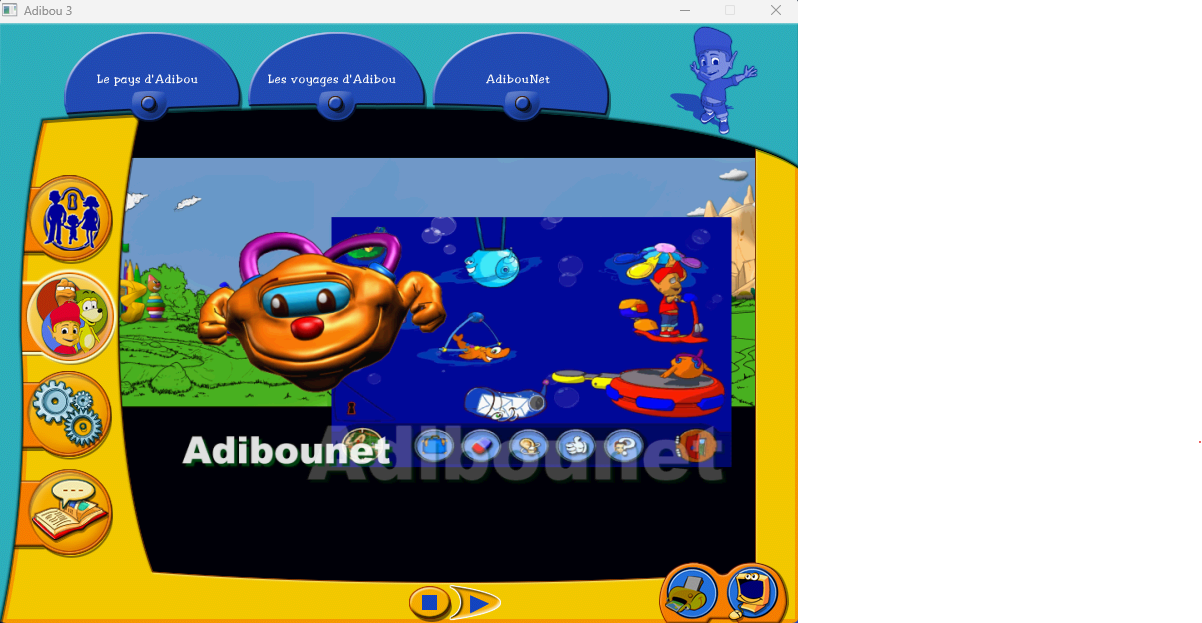
- Adibou 3 includes also unused Icons.
- Like an Card if you clicked on it, you were gotten to AdibouNet specifcly to your Addressbook.
Speech Recognition
- For Speech Recognition is from IBM, its called ViaVoice Speech Recognizer in version 5.2.0.0.
- Speech Recognition is also known for DEV7 as SR.
- SR was used in Adibou 3 in Hocus Pocus (English Application)
- AUDMME.DLL is handling the Audio Input, as PCM Device is used WAV Audio Adapter, Default Record Device WAV Audio, Default Playback Device is used by WAV Audio Adapter.
- BNF files are also known as Backus-Naur Form
Trace
- click here to ge to the Trace site: DEV7 Information/Trace
Known Bugs
- Adibou 3 (natively)
- Adibou begans to stop working or better to say the Animations does not work anymore if you disconnect your Headset.
- in Bizbi's Workbench when you try to built a House for the Birds the Game hangs and then ends in a Not Responding Message.
- Adi 5 (natively)
- when MU823 should introduces itself the Robot wont say anything and the Game "freezes" but you can return with a right click on the Screen.
- Solution: Make sure that the TTS server is running, after that MU823 can speak properly.
cknet.dll
- Also known as: VUIPI CkNet
- Version: 1.0.0.3 (there are also other versions known of CkNet.dll)
Functions:
- CRNet::accept
- CRNet::ListeningThread()
- CRNet::ListeningThread(int)
- CRNet::connect
- CRNet::Send(SData*)
- CRNet::socket
- CRNet::bind
- CRNet::socketUdp
- loads WSOCK.DLL as depencies
MDOSRLib
- MDOSRLib is part of the Application Anglais (English) its usage is for the Speech Recognition
- Callbacks
- SmNfocusGrantedCallback
- SmNengineStateCallback
- recognizedPhraseCallback
- recognizedWordCallback
- audioLevelCallback
- utteranceCompletedCallback
- reportEngineErrorCallback
HTML
- Template is stored at C:\WINDOWS\Desktop\dochtml\HtmlADI5.dot or C:\dochtml\HtmlADI5.dot
- Generator is Microsoft Word 97
- Content-Type is text/html; charset=windows-1252
Callbacks
Here are the Callbacks listed which are not known to the right section.
- NewMovieFromMDOPath
- PrerollMovie
- LoadTrackIntoRam
TalePlayer
- TalePlayer is only found in the Cave to play the Storys.
- TalePlayer is used for playing ACA files, that contains the Animation, Sound etc.
- The INI files are storing the Configuration for the ACA files.
ASclip Player
- loads first the INI file of the Properties for ASclip Player.
- then Bench is running to create scene3D in a few millisecounds.
- Then it plays the AS file.
- after that it plays the Acts of the AS file.and load all required figures like Adibou etc.
- now in the end if the AS file is finished playing it closes.
VMD
- VMDs from older games like from DEV6 or even older like Adibou 1 are compatible with DEV7.
- VMD's from Sierra games are also compatible with DEV7.
- VMD's can be injected by copying an VMD to the root directory of the Game, and rename it from what you wanna replace it with.
- VMD's does need an Field to display the footage of the VMD if the Field does not exist, it plays only the Audio.
VMD Functions
- vmdApplyEffectsBox applys the Effects for the Box (applys the selected Music that you choice in the Music box for your Room in Adibou3)
- vmdClose close the VMD if it completed playing.
- vmdPlay starts playing a new VMD.
- vmdPause pausing the VMD.
- vmdGetVolume is for get the Volume informations.
- vmdSetVolume sets the Volume for the VMD (how loud the VMD should be).
- vmdGetVolume gets the Information of the Volume for the VMD.
- VmdFileName search / choice the VMD file with the required Name.
- vmdGetBmp the BMP Picture for the VMD file (gets the correct Image for the TV as example)
- vmdSetLoopMode sets the Times how often the VMD should be Looping. (is used for the most times for Sound)
- vmdSetFrameRate sets the Framerate for the currently playing VMD.
- vmdGetCurrentPict gets the current Picture for the VMD.
- vmdGetMouthPos get the Position for the animation of the Mouth.
- vmdHasMouthPos checks if the Mouth Position is right
- vmdGetMouthPosTrack gets the right Postion for Music (if Adibou sing a song)
- vmdHasSound checks the VMD if VMD has Sound.
- vmdHasPictures checks if a Picture for the VMD is available.
- vmdGotoPict loads the Picture for the VMD.
- vmdGetX get the X armpit for the Position of the VMD, for using the right position
- vmdGetY get the Y armpit for the Position of the VMD, for using the right position
- vmdGetSizeX get the right X armpit for the Size of the VMD.
- vmdGetSizeY get the right Y armpit for the Size of the VMD.
- vmdGetNbPict loads the Picture for the learning application.
- vmdGetCurrentPict loads the current used Picture for the VMD.
- vmdGetDepth sets the Depth for the VMD.
- vmdSetHandler sets the Handler for the VMD.
Timer Functions
- timerCreate create a new Timer.
- timerDelete delete the Timer.
- timerPause pauses the current Timer.
- timerRun runs the Timer.
- timeBeginPeriod begin a Time Period (as example Adibou congrats you on your Birthday or wish you New Year)
- timeGetTime gets the current Time (checks if you have Birthday or if its New Year)
- timeKillEvent kill the Event if the Date is wrong.
Voice Functions
- voiceApplyEffectsBox apply Effects to the Voice.
- voiceRemoveEffectsBox removes the Effects from the Voice.
- voiceClose closes Adibou's Conversation.
- voicePause pauses Adibou from speaking.
- voiceStop stops Adibou from speaking.
- voiceResume resume that Adibou talks.
- voiceSay starts a Audio for speaking.
- voiceSetHandler sets the Handler for voice handling.
- voiceSetAudioParams sets the Audio Parameter.
- voiceGetAudioParams gets the Audio Parameter.
dBase Functions
- dbOpenBase opens the Database.
- dbCloseBase closes the Database.
- dbOpenTable open the Database Table.
- dbCloseTable closes the Database Table.
- dbFirstRecord starts at the first entry in the .dbf File.
- dbNextRecord went to the next entry in the .dbf File.
- dbCountRecord counts how many entrys exists.
- dbSelectKey selects the Key entry.
- dbSeekRecord search for a entry.
- dbSeekNextRecord search for the next entry.
- dbGetField gets Information about the Field.
TriMesh Functions
- TriMesh::SubMeshesBuilder
- TriMesh::MeshTriSetInterface
- TriMesh::MeshPartTriSetInterface
deque Functions
- deque::push_front
- deque::push_back
cdeque Functions
- cdeque::reserve
- cdeque::assign
- cdeque::insert
- cdeque::push_front
CODE4 Functions
- CODE4::autoOpen
- CODE4::logOpen
- Code4::errDefaultUnique
ini_TreeMap Functions
- ini_TreeMap::exists (used in TreeINI.cpp as ini_TreeMap::exists(i_Tree))
MaterialManager Functions
- MaterialManager::lockLightDatas
CURED3DImage Functions
- CURED3DImage::CURED3DImage
- CURED3DImage::recurseMakeAreasTextures
WorldD3DResources Functions
- WorldD3DResources::createImage
- WorldD3DResources::createTextureImage
ADI5 Functions
- A5C_PathFinder::CreatePath
- A5SY_SCOREAPPLI::OnCreate()
- A5SY_SCOREAPPLI::SET_AVATAR_LEVEL
- A5SY_SCOREAPPLI::SET_AVATAR_PATH
- A5SY_SCOREAPPLI::WORK_OUT_SCORE
- A5SY_SCOREAPPLI:::AddIniFileToList
- A5SY_SCOREAPPLI::GET_AVATAR_SCORE
- A5SY_SCOREAPPLI::OnDestroy()
- A5SY_InfosAppli::LoadAppliVar
- A5AS_LoadRct::LoadRctChapInfos
- A5AS_LoadRct::SET_SUBJECT
- A5AS_LoadRct::SET_LEVEL
- A5AS_LoadScore::SET_AVATAR
- A5AS_Resource::SET_AVATAR
- A5AS_Assessment::GetBackDate
- A5AS_LOADSCORE::::SET_SUBJECT
- A5AS_LOADSCORE::::SET_LEVEL
- A5AS_LoadScore::SET_MONTH
- A5AS_LOADSCORE::WORK_OUT_SCORE_ARRAYSKILL
- A5AS_AssessmetMain::FillArraySkills
- A5AS_LOADRCT::LoadSkills
- A5AS_LOADSCORE::SET_SUBJECT
- A5AS_LOADSCORE::SET_LEVEL
- A5AS_LOADSCORE::SET_MOUTH
- A5AS_AssessmetMain::FillArrayClap()
AS_AnimScriptDatas Functions
- AS_AnimScriptDatas::GetASDAnim
- AS_AnimScriptDatas::CheckTarget
- AS_AnimScriptDatas::CheckAnim
- AS_AnimScriptDatas::DecodeRowToAct
B3_GRAF_Board_Manager Functions
- B3_GRAF_Board_Manager::OnHandle_GetBoardModified
- B3_GRAF_Board_Manager::OnHandle_GetSavelsNew
BMP Functions
- bmp256GetPixel()
- bmp256GetColor()
- bmpSetPixel()
- bmpGetPixel()