Difference between revisions of "Zak McKracken and the Alien Mindbenders"
(Adds control info) |
Praetorian (talk | contribs) |
||
| (5 intermediate revisions by 3 users not shown) | |||
| Line 1: | Line 1: | ||
{{GameDescription| | {{GameDescription| | ||
name=Zak McKracken and the Alien Mindbenders| | name=Zak McKracken and the Alien Mindbenders| | ||
image= | image=https://www.scummvm.org/data/screenshots/scumm/zak/zak_fmtowns_en_1_1.jpg| | ||
release=1989| | release=1989| | ||
alternateNames=Zak McKracken, Zak| | alternateNames=Zak McKracken, Zak| | ||
| Line 22: | Line 22: | ||
For more information on how ScummVM uses game data files, see the [https://docs.scummvm.org/en/latest/use_scummvm/game_files.html user documentation]. | For more information on how ScummVM uses game data files, see the [https://docs.scummvm.org/en/latest/use_scummvm/game_files.html user documentation]. | ||
'''''Amiga, Atari ST, FM-TOWNS | '''''Amiga, Atari ST, FM-TOWNS, Mac, PC''''' | ||
* *.LFL | * *.LFL | ||
| Line 31: | Line 31: | ||
* Rename disk image 1 to zak1.d64. | * Rename disk image 1 to zak1.d64. | ||
* Rename disk image 2 to zak2.d64. | * Rename disk image 2 to zak2.d64. | ||
===Audio tracks=== | |||
For more information about how to use the FM-TOWNS CD audio tracks with ScummVM, see the [https://docs.scummvm.org/en/latest/use_scummvm/game_files.html#cd-audio user documentation]. | |||
===Game languages=== | ===Game languages=== | ||
The following language choices are available when using command-line arguments or the "Language" option in the game-specific settings. For more information, see the [https://docs.scummvm.org/en/latest/settings/game.html user documentation] | The following language choices are available when using command-line arguments or the "Language" option in the game-specific settings. For more information, see the [https://docs.scummvm.org/en/latest/settings/game.html user documentation] | ||
| Line 91: | Line 95: | ||
|} | |} | ||
==External links== | ==External links== | ||
*[ | *[https://en.wikipedia.org/wiki/Zak_McKracken_and_the_Alien_Mindbenders Wikipedia article on {{PAGENAME}}] | ||
*[ | *[https://www.mobygames.com/game/305/zak-mckracken-and-the-alien-mindbenders/ MobyGames entry on {{PAGENAME}}] | ||
*[https://www.scummvm.org/screenshots/lucasarts/scumm:zak/ Screenshots] | |||
[[Category:Supported Games]] | [[Category:Supported Games]] | ||
[[Category:SCUMM Games]] | [[Category:SCUMM Games]] | ||
Latest revision as of 18:51, 28 June 2023
| Zak McKracken and the Alien Mindbenders | ||
|---|---|---|
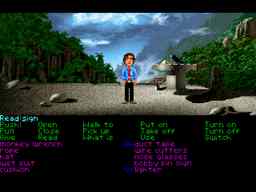
| ||
| First release | 1989 | |
| Also known as | Zak McKracken, Zak | |
| Developed by | Lucasfilm Games, Disney | |
| Published by | Lucasfilm Games | |
| Distributed by | (unknown) | |
| Platforms | Amiga, Atari ST, C64, DOS, FM-TOWNS | |
| Resolution | 320x200, 16 colors (most versions) or 256 colors (FM-TOWNS version) | |
| Engine | SCUMM | |
| Support | Since ScummVM 0.2.0 | |
| Available for Purchase |
Yes | |
Zak McKracken and the Alien Mindbenders was the second game to use the SCUMM scripting language. The game first follows Zak McKracken, a tabloid reporter who slowly discovers a plot by an alien race to take over the Earth. Later, the game adds three additional playable characters (a scientist named Annie Larris, and two Yale students named Melissa China and Leslie Bennett), and places the characters on a quest to find the missing pieces of an alien device that will save all of humankind.
Game Variants
The DOS versions came in two variations, a 16 color EGA version and an "enhanced version" with higher resolution EGA graphics.
The FM-Towns version had 256 colors and CD audio tracks, but it was not a "talkie version" as it had no voice acting.
Installation
Required data files
For more information on how ScummVM uses game data files, see the user documentation.
Amiga, Atari ST, FM-TOWNS, Mac, PC
- *.LFL
- The GOG.com version has *.MP3 files that are needed for music.
Commodore 64
- Rename disk image 1 to zak1.d64.
- Rename disk image 2 to zak2.d64.
Audio tracks
For more information about how to use the FM-TOWNS CD audio tracks with ScummVM, see the user documentation.
Game languages
The following language choices are available when using command-line arguments or the "Language" option in the game-specific settings. For more information, see the user documentation
- en - English (default)
- de - German
- fr - French
- it - Italian
- es - Spanish
Default controls
To change these controls, use the Keymaps tab in the global or game-specific settings. For more information, see the user documentation
| Hotkey | Description |
|---|---|
Ctrl + 0-9
|
Loads saved game |
Alt + 0-9
|
Saves game |
Crtl + Alt + d
|
Starts the debugger |
Crtl + f
|
Toggles fast mode on/off |
Crtl + g
|
Toggles really REALLY fast mode on/off |
Crtl + t
|
Switches between 'Speech only', 'Speech and Subtitles' and 'Subtitles only' |
Tilde ~
|
Shows/hides the debugging console |
[ and ]
|
Changes music volume down/up |
- and +
|
Changes text speed slower/faster |
F5
|
Displays the save/load window |
Alt + F5
|
Displays the original save/load window, if the game has one. |
| Space | Pauses |
Period .
|
Skips current line of text in some games |
Enter
|
Simulates left mouse button click |
Tab
|
Simulates right mouse button click |