Difference between revisions of "Nancy Drew: The Final Scene"
Fracturehill (talk | contribs) (Added installation and controls sections, link to where to get games page.) |
m (Set supported category) |
||
| (One intermediate revision by the same user not shown) | |||
| Line 1: | Line 1: | ||
{{GameDescription| | {{GameDescription| | ||
name=Nancy Drew: The Final Scene| | name=Nancy Drew: The Final Scene| | ||
image=https://www.scummvm.org/data/screenshots/nancy/nancy5/nancy5_win_en_1_0.jpg| | |||
release=2001| | release=2001| | ||
alternateNames=Nancy Drew 5| | alternateNames=Nancy Drew 5| | ||
| Line 45: | Line 46: | ||
[[Category:Nancy Games]] | [[Category:Nancy Games]] | ||
[[Category: | [[Category:Supported Games]] | ||
Latest revision as of 00:54, 22 January 2024
| Nancy Drew: The Final Scene | ||
|---|---|---|
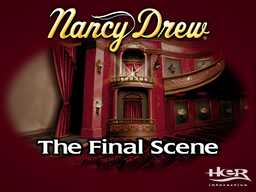
| ||
| First release | 2001 | |
| Also known as | Nancy Drew 5 | |
| Developed by | HeR Interactive | |
| Published by | DreamCatcher Games | |
| Distributed by | DreamCatcher Games | |
| Platforms | Windows | |
| Resolution | (unknown) | |
| Engine | Nancy | |
| Support | Since ScummVM 2.8.0 | |
| Available for Purchase |
Yes | |
Nancy Drew: The Final Scene is the fifth point-and-click graphic adventure game in the Nancy Drew series. Nancy investigates the kidnapping of her friend Maya Nguyen.
Installation
Required data files
For more information on how ScummVM uses game data files, see the user documentation.
English CD
The files required are:
- CDSound folder
- CDVideo folder
- data1.hdr
- data1.cab
- data2.cab
Alternatively, the compressed files (.hdr, .cab) can be extracted with a third-party utility like unshield, or by installing the game on a Windows machine.
English (Steam release)
All files are required.
Russian CD
All of the Russian translation's data is compressed inside InstallShield cabinet files. The required files are:
- data1.hdr
- data1.cab
- data2.cab
- data3.cab
Alternatively, the compressed files (.hdr, .cab) can be extracted with a third-party utility like unshield, or by installing the game on a Windows machine.
Controls
The game is controlled with the mouse, with optional keyboard movement using the arrow keys. Clicking with the right mouse button or holding Ctrl/Cmd allows for faster movement. These controls can be reconfigured using the Keymaps section inside the ScummVM Game Options menu.