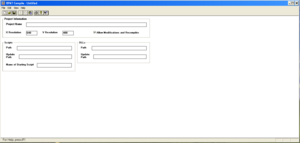Xpat
Jump to navigation
Jump to search
- Xpat is a Engine that was developed by Digital Media International in 1994
Games that used the Engine
- In einem Land vor unserer Zeit Kindergarten - Abenteuer (German version)
- Le Petit Dinosaure Aventures (French version)
- Land Before Time Kindergarten (English version)
- The Land Before Time Math Adventure (English version)
- The Land Before Time Creativity Center (English version)
CPP files found in Xpat
- C:\Xpat32\XpatFC\Strex.cpp
- C:\Xpat32\XpatFC\Array_u.cpp
- C:\Xpat32\XpatFC\Array_p.cpp
- C:\Xpat32\XpatFC\Timecore.cpp
- C:\Xpat32\XpatFC\List_p.cpp
- C:\Xpat32\XpatFC\Array_b.cpp
- C:\Xpat32\XpatFC\Filest.cpp
- C:\Xpat32\XpatFC\Map_pp.cpp
- C:\Xpat32\XpatFC\Map_wp.cpp
- C:\Xpat32\XpatFC\Array_s.cpp
- C:\Xpat32\XpatFC\Dumpout.cpp
- C:\Xpat32\XpatFC\List_s.cpp
- C:\Xpat32\XpatFC\Afxmem.cpp
- C:\Xpat32\XpatFC\Strcore.cpp
- C:\Xpat32\XpatFC\Map_sp.cpp
- C:\Xpat32\XpatFC\Filetxt.cpp
- C:\Xpat32\XpatFC\Array_w.cpp
- C:\Xpat32\XpatFC\Appinit.cpp
- C:\Xpat32\XpatFC\Array_d.cpp
- C:\Xpat32\XpatFC\Plex.cpp
- C:\Xpat32\XpatFC\Map_pw.cpp
- C:\Xpat32\XpatFC\Map_ss.cpp
- C:\Xpat32\XpatFC\Filecore.cpp
- Cursor.cpp
- Xcsdll.cpp
- Xpat.cpp
- Xpatdll.cpp
- xpatnode.cpp
Components
- some games are using DirectX, WinG, VFW
Debug Symbols
- C:\Xpat32\XpatFC\DebugDll\XpatFCd.pdb (XPATFCD.DLL)
XCOMPILE.EXE
- XCOMPILE is also known as XPAT Compile / XCOMPILE MFC Application
- XCOMPILE compile Code of the SPT Scripts into the XCS Files, See SPT Script section
- Version: 1.0 (currently only known that 1.0 exists) developed in 1995
- Application 16-bit NE
- XCOMPILE.EXE Options (at the line when : appears that means that it is a overview for that section of XCOMPILE) (and when a Word and then - follows that means it is an option that can be used)
- Project Information:
- Project Name - Write here your Name for your Project for the XCS File.
- X Resolution - here can be the X Resolution added.
- Y Resolution - here can be the Y Resolution added.
- Allow Modification and Recompilers - does same as it as mentioned.
- Scripts:
- Path - here you need to write down the Path where XCOMPILE can find your Script (.SPT).
- Update Path - currently not known.
- Name of the Starting Script - write here how your Script is named so that XCOMPILE can search for it.
- DLLs:
- Path - here you need to write down the Path where XCOMPILE can find your DLL.
- Update Path - currently not known.
- How to use XCOMPILE.EXE
- Use it at your own Risk! XCOMPILE is sometimes very unstable.
- Run the program at first! (you find it in on D or whatever your CD/DVD Drive Letter its is stored in Letter/SETUP) (or even better extract the entire Folder named SETUP to your Hard Drive to avoid Read/Write problems)
- at first write your Project Name into Project Name
- then write your X and Y Resolution if wanted otherwise keep it at 0 , then you choose if you wanna uncheck "Allow Modifications and Recompilers".
- Write now your Path to your Scripts Folder (Scripts are .SPT Files) (Note: you only need to do \ because XCOMPILE searches in the Path where it is stored.)
- Leave Update Path blank for now.
- Write by Name of Starting Script how your Script is called liked (example: example.spt).
- Now write the Path where the DLL Files are stored (you need to to the same as for Path for the Script File).
- Leave Update Path empty.
- Now press on the Save button (Floppy icon).
- Then a new Window pop up, "Enter Base Path for the Compiler", write here in which Folder XCOMPILE.EXE is located (Note: Only add to the Path of the Folder where XCOMPILE is stored is enough example: \ ). (you can choice Force Recompile if wanted / required.)
- Congrats, now the Script gets compiled!
RLEMAP.EXE
- RLEMAP is also known as RleMap for Win32 Console
- RLEMAP.EXE can convert your Images into other Image formats.
- Command line parameters: Syntax: RleMap [-d] [-r] [-nohead] [-notail] Filename_or_Mask
- -r recurse subdirectories
- -d set DM header signature for bitmaps (otherwise set BM signature)
- -nohead remove 1st frame (& associated audio) from FLX file
- -notail remove circular tail frame (if present) from FLX file
- Supported File Formats: BMP, DMP, FLX, FLC, FLI
Versions
- 1.0.0.1 (LBT_KIND.EXE / LBTKA.EXE)
- 1.0.0.2 (XPATFCD.DLL)
Sound
- Sound and Music are stored in WAV files.
- Frequency 22050 hz Mono
Graphics
- Graphics are controlled by GRAPHSRV.DLL and using the Sync Engine for that.
- Sprites are stored in BMP files
XCS Scripts
- XCS Scripts are responsible for handling the Game logic etc
- XCS Scripts are known as Xpat Compiled Script
- they were compiled over XCOMPILE.EXE
SPT Scripts
- Some versions of Xpat Games contains Code in the SPT Files.
- SPT Scripts can be compiled over XCOMPILE
- SPT stands most likely for Script
FLX Files
- FLX Files are including the Animations for the Game